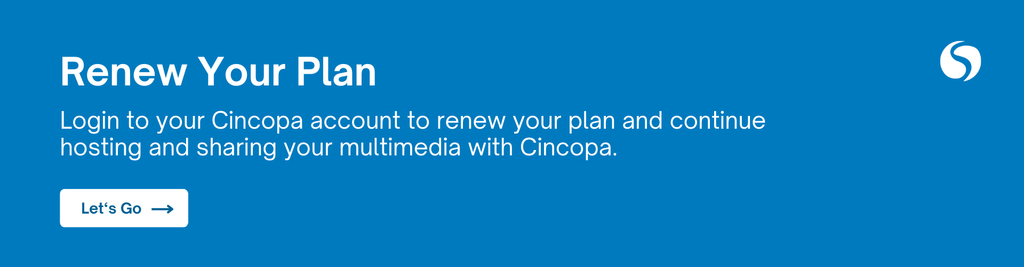Important Update for all users.
At Cincopa, we are constantly striving to enhance your experience and ensure our services are as smooth and efficient as possible. As part of this commitment, we have transitioned our payment provider from BlueSnap to Stripe. This change is designed to streamline our payment process, making it easier and more secure for you to manage your subscription.
What this means for you
Grace Period Added
To ensure a seamless transition, we’ve added a 7-day grace period to your account. This means if you receive a notification about your subscription being canceled, there is no need to worry. You will have an additional 7 days to renew your payment without any interruption to your account or services.
Renew Your Plan
As part of this transition, you will need to renew your plan with Cincopa. This one-time action will help us ensure that your payment information is up-to-date and that your subscription continues smoothly.
Why the Change?
Stripe is renowned for its robust security features, user-friendly interface, and efficient processing capabilities. By switching to Stripe, we aim to provide you with:
- Enhanced Security: Your payment information will be handled with the highest standards of security.
- Improved User Experience: Stripe’s platform makes managing your subscription straightforward and hassle-free.
- Reliable Payment Processing: Enjoy faster and more reliable payment transactions.
Next Steps
To renew your plan, simply follow the instructions below. If you encounter any issues or have any questions, our support team is here to assist you every step of the way.
Follow These Instructions
Go to your Cincopa Dashboard (Make sure you’re logged into your Cincopa account)
Click the RENEW button at the bottom of your Dashboard to go to the pricing page
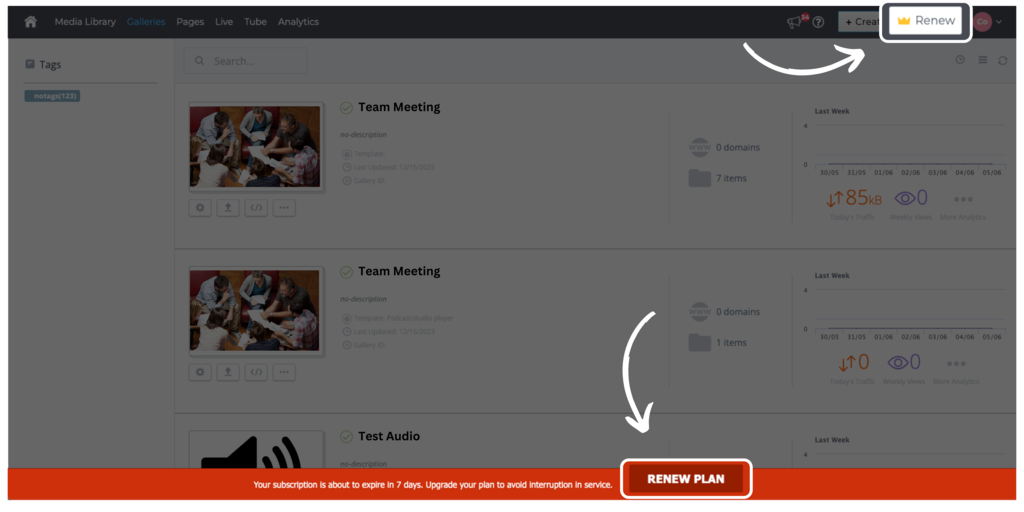
On the pricing page, select and resubscribe to your current plan
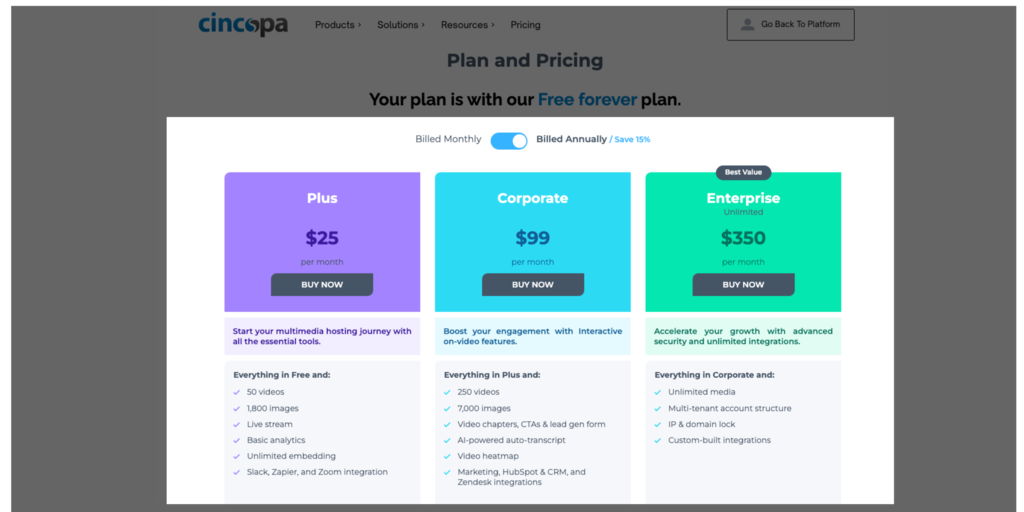
Fill in your information on Stripe
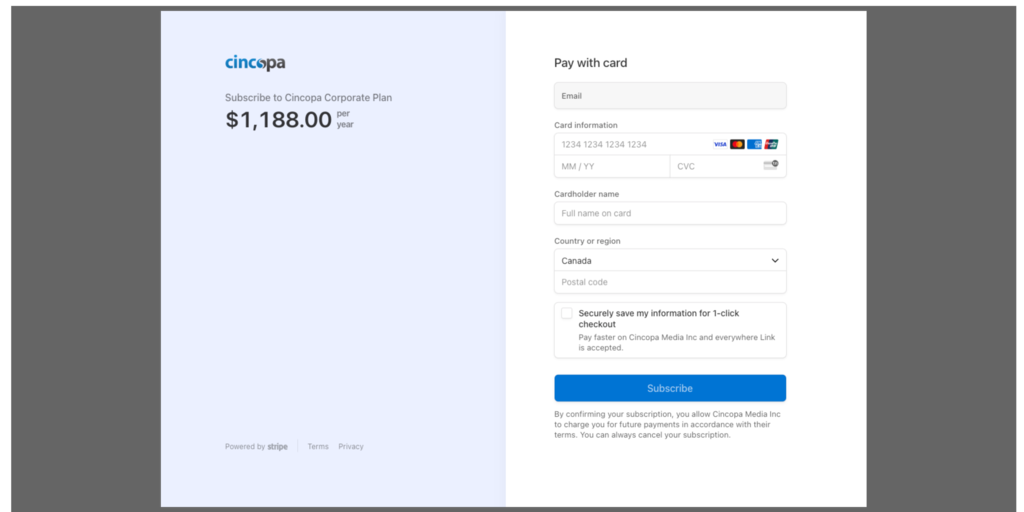
That’s it!
Thank you for your understanding and cooperation during this transition. We are confident that this change will bring significant improvements to your payment experience. As always, we appreciate your continued trust and support.
FAQs
What do I need to do?
You’ll need to go to your Cincopa Dashboard to renew your plan.
- Go to your Cincopa Dashboard (Make sure you’re logged into your Cincopa account)
- Click the RENEW button at the bottom of your Dashboard to go to the pricing page
- Select and resubscribe to your current plan
- Fill in your information on Stripe
- That’s it!
Is my account going to be affected?
No, there’ll be no interruption to our service. We strive to make the payment transition process as simple and smooth as possible. Your account will be granted a 7-day grace period for you to update your payment information. If you need more time, please reach out to our Support Team at support@cincopa.com.
Is my credit card going to be charged twice?
No. Your credit card information with our former payment provider will be voided and erased. You’ll no longer be charged through BlueSnap. Effective immediately, your payment will be processed on Stripe.