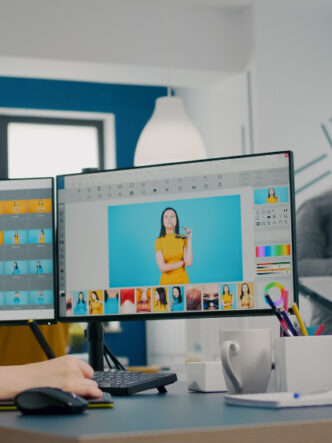As many companies shift to remote or hybrid work models, tutorial videos provide an extremely useful way to train and upskill employees. They make skill development more accessible, engaging, and effective. Here are some of the reasons why they are so effective, how to make them engaging, and why using a video hosting platform for employee skill development videos is so important.

Why video tutorials are essential for employee training
- The step-by-step process is simple to follow and makes complex concepts easier to understand.
- All employees can access the same information, regardless of their location or schedules.
- Watching video tutorials minimizes the risks of misunderstandings that can occur with text-based materials. Seeing how the instructor performs certain actions is more effective than reading instructions.
- They can give employees the skills and understanding they need to perform their roles. This makes employees more productive.
- Employee training videos are cost-effective to make. They avoid the hassle and expense of in-person training sessions.
- They are scalable so you can train as many employees as you need to and they can even watch the same video at the same time.
Key elements of an effective video tutorial
All elements of a video tutorial must align to enable an employee to accomplish a task successfully. Creating a successful e-learning tutorial requires the following elements.
Be professional: Present clear information in a way that helps viewers to learn. You don’t need pristine production quality but a tutorial video must meet a certain standard of professionalism. For example, if you’re doing a screen capture tutorial video, make sure you organize your digital workspace.
Control the environment: Controlling the environment during production will make editing easier. Make sure you choose locations that aren’t too noisy and ensure there’s good lighting.
Check your equipment: You don’t need much equipment from a technical standpoint. If you are going to record screencast tutorials regularly, it helps to purchase a microphone rather than using the built-in one on a computer. Using screencasting software is helpful.
Use and rehearse your script: A human voice helps employees to feel connected to the content and remember what they learn. Take time to prepare a script before hitting the record button. This ensures you don’t skip steps and reduces awkward pauses. You don’t have to write out every word but you need to organize your notes, create an outline, and practice delivery. Try to make what you say sound as natural as you can. Using a monotone without inflections will bore viewers to tears.
Control the pacing: If a tutorial video is too fast, employees will get lost and if it is too slow they may get bored. You need to cover all the relevant steps but do this in a concise way without adding unnecessary details.
Use steps: There’s a reason most tutorial videos break instructions into steps. They make the information easier to remember. These steps should be in sequence and you need a clear beginning and end. Understanding the knowledge level of your audience helps with determining the steps to include.
Use a call-to-action (CTA): Your video should include a CTA that encourages viewers to take further action.

How to create engaging video tutorials
Here are some practical steps for creating high-quality, engaging video tutorials for skill development.
Step 1: Define your training goals and audience
Hone in on the message you want to convey so it aligns with your training goals. Actively engage in finding out what employees want to learn and how they like to learn.
Step 2: Storyboard your content for clarity and flow
Every video should tell a story. You need to strike an emotional chord if you want to create a connection. If you create a connection, you will enhance learning. It helps to start off with a hook such as a relevant question or a surprising statistic. Make sure you sum up at the end so the final takeaway is clear.
Step 3: Use a mix of visuals, animations, and voiceovers
A mix of infographics, images, voice-overs, and animations adds variety to content and appeals to different learning styles. All the different elements help to reinforce learning.
Step 4: Incorporate interactive features for engagement
Interactive video courses help to elevate learning for employees. Interactive elements increase engagement and make learning active instead of passive.
Scenario-based learning paints a picture and employees have to decide on the best way to respond from multiple choices.
Annotations allow you to add text, shapes, and other elements to videos to emphasize key points or emphasize specific areas. They don’t interrupt the flow of the video but add to the learning experience.
Video chaptering helps when videos run longer than a few minutes. Viewers can click on chapters to watch what’s most relevant to them.
Quizzes and polls help you to assess employee progress while watching videos. If they are struggling you can offer additional resources.
Step 5: Add subtitles and translations for accessibility
Subtitles and translations ensure that videos are accessible to employees with hearing problems and help those who speak foreign languages. They also help employees who want to listen to videos without audio in public places.
Step 6: Test, collect feedback, and refine your videos
It is essential to understand how tutorial videos perform. You can analyze engagement metrics, such as video views, completion rates, and viewing duration. Conducting post-training surveys or assessments of employees helps to measure retention. You can also observe on-the-job applications of the skills imparted in the video.
The Role of Cincopa in streamlining video training
The Cincopa video hosting platform helps businesses to create, host, and manage their corporate training videos efficiently. It offers features like interactivity, analytics, and easy accessibility.
- Cincopa takes care of all the technical elements of video hosting for you. Its content delivery network (CDN) ensures that all your employees receive quality videos from the nearest server in a distributed network of servers. They won’t experience any buffering or freezing and are able to watch on any type of screen.
- Cincopa offers screencasting software, RecTrace, to help you make screencast tutorials. You can use audio alone or use the webcam too.
- Use templates to create your video tutorials and customize them and the video player with your brand logo, colors, and fonts.
- Embed video tutorials on a video training website and benefit from automated SEO to improve search results.
- The Cincopa video training platform also integrates with learning management systems (LMSs) which streamlines your workflows.
- With Cincopa, you have strong security measures to protect your training videos such as encryption, 2-factor authentication, single sign-on (SSO), and domain lock.
Cincopa offers advanced video analytics which allow you to understand the performance of individual video tutorials and how viewers interact with them. You can see where they rewatch, skip material, or drop off. This information helps you to refine your videos.
Real-World Example/Success Story
Screencast video tutorials are successfully used by many companies to outline and demonstrate the different features of the software. They are also great video onboarding tools. Deloitte uses interactive video tutorials for training new hires. They simulate an experience within the office environment and new employees must use their problem-solving skills to decide how to respond.
Notion has a successful tool training video that consists of a screencast with a voice-over. It makes it easy for viewers to learn without any distractions. The instructions are clear and help viewers to set up and organize workflows across projects. They learn how to use and customize databases.
Conclusion
Creating, storing, and sharing high-quality tutorial videos is challenging but using a video hosting platform like Cincopa can streamline the process. It allows you to offer your employees engaging tutorial videos that provide a great learning experience. Start a free trial ….