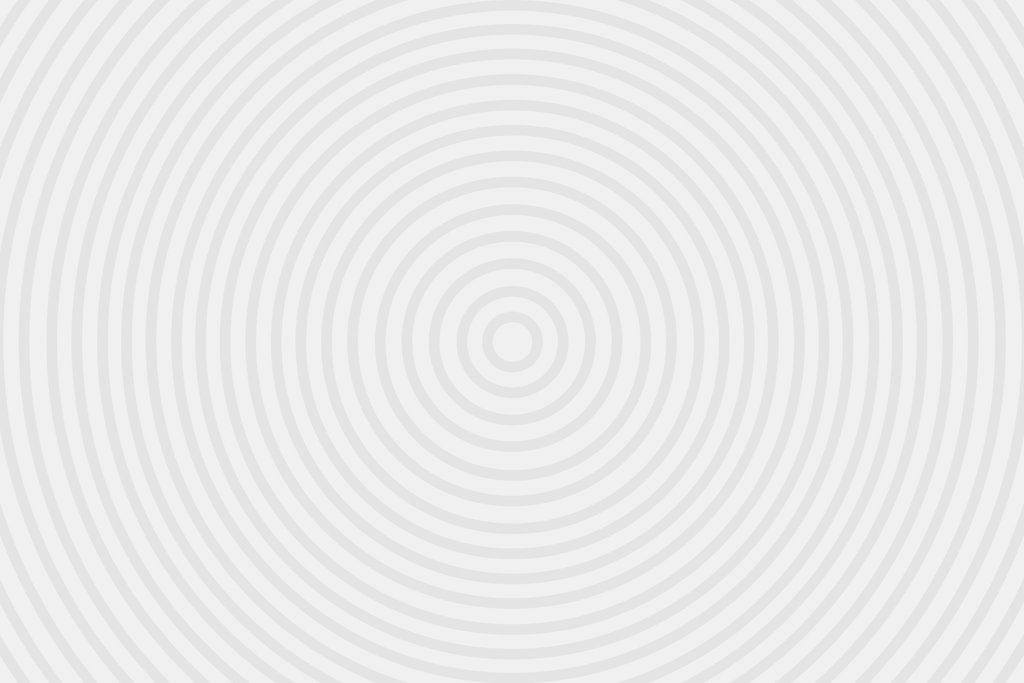Whether you’re a corporate trainer, L&D manager, or eLearning consultant, the shift to interactive learning is hard to ignore. It is having a real impact on corporate training, especially now that many employees work remotely. Conventional training methods are no longer effective. Employees today expect interactive and immersive video formats.

Benefits of interactive video in corporate training
A new way of employee training is here that promotes active learning. It is engaging and personalized, flexible and accessible. Employees have more control over the learning process.
Active learning: Interactive video training incorporates elements such as quizzes, clickable hotspots, and branching scenarios. Employees engage with the material and participate in the learning process. The dynamic nature of the videos stimulates interest and makes the learning process more enjoyable.
Flexible learning: Employees are able to access learning materials at any time and from any location. They can consume these videos at their own pace. This makes the learning experience more personalized for employees across different work environments and demographics.
Accessible learning: Employees can access interactive videos from any device and use them throughout their learning journey. Features such as closed captions, and transcripts make video content accessible to individuals with hearing disabilities or language barriers. This can create more inclusion and diversity in organizations.
Personalized learning: Customizing training content means using data insights to establish individual needs and performance. With targeted content and assessments, employee development is quicker.
Real-World use cases: Compliance training, onboarding, and leadership development
Compliance training is mandatory for employees to comply with regulations, legislation, or policies. Types of compliance training include occupational health and safety training, cybersecurity training, and workplace violence training. This type of training doesn’t have to be ineffectual and boring.
A screencast video that captures a screen is ideal for instructing users on software applications or processes. As the instructor performs an action, the viewer can watch it closely and perform the action too. The viewer can also rewind and watch again as many times as necessary. Microsoft 365 offers these types of tutorials for learning its different applications.
Scenario training videos engage employees in role-playing so they can gain hands-on experience. An ActiveGrowth video features various employees working from their homes. It shows different scenarios of how meetings can waste time and impact employee productivity.
Animated videos can help to convey complex information in a simple way. This helps employees to understand and retain the information. IntelyCare offers fire safety training in an animated video using relatable characters and scenarios.
One of the popular video training program trends is to break information down into digestible chunks. Employees can see sections of a course at a glance and feel a sense of progress as they go through them. Each section focuses on practical application rather than theory. Elucidat uses this method in their training.
Videos for onboarding employees can help to communicate company values, give a glimpse of what to expect, and introduce new hires to other employees. HubSpot uses storytelling to convey its company culture. In an entertaining three minutes, new hires understand more about the company history, team, values and benefits.
Leadership development is useful for any managerial level, from recently promoted managers to middle-level leaders and experienced ones. HSI leadership training videos offer microlearning to help young employees grow the skills required for leadership positions. Seasoned leaders can refresh their skills with short-form video courses. Some of the video topics include transformational leadership, mentoring, and mistakes leaders make.
Key features to look for in a video training platform
Video training platforms need to facilitate online training for remote employees. Online training provides a convenient, inexpensive, and flexible way to train them.
- User-friendly interfaces and search features allow employees to easily find the videos they need.
- As employees increasingly use mobile devices to access videos, a platform must offer mobile integration.
- The use of interactive features such as quizzes, polls, and annotations in videos is essential to create engagement.
- A video training platform should have corporate learning tools that allow for social interaction and sharing. This may include video messaging and discussion groups or forums.
- You should be able to integrate your training platform with other software your organization uses such as an LMS or CRM.
- The platform should offer customization to suit the needs of your organization and reflect your branding.
- You should be able to offer different forms of videos from live streaming to video-on-demand (VOD). VOD learning boosts L&D efforts for global teams that work in different time zones.
- Security features are critical to protect sensitive video content from unauthorized access. These may include encryption, single sign-on (SSO), multi-factor authentication, and domain whitelisting.
- Video analytics play a key role in measuring the effectiveness of corporate training and identifying areas that need improvement. Making data-driven decisions optimizes training initiatives and enhances the overall learning experience.

How Cincopa Enables Interactive Corporate Training
Cincopa’s video hosting platform more than delivers on all the above features. It enables you to host, store, and deliver all kinds of video training content for your employees.
Easy search and navigation
Cincopa offers easy navigation and search features that enable employees to find the videos they need. They can even find a particular chapter in the video due to a video chaptering feature.
Create videos and use interactive features
Using Cincopa Rectrace tool allows employees to record their screen, camera, and microphone. This enables them to record guided walkthroughs for various purposes.
Cincopa provides video tools for creating effective and engaging corporate training programs. These tools include quizzes, polls and hotspots. You can incorporate quizzes in videos to assess employee progress and offer feedback. Polls help you to get feedback from employees and suggestions for improvements. Annotations can provide links to additional information without interrupting the flow of a video.
Deliver quality videos
Employees can access quality videos without buffering or freezing no matter what devices or platforms they use. Cincopa’s content delivery network (CDN) delivers remote employees videos from a server closest to them from a network of distributed servers. No matter what mobile device screen size they use, the video content will adapt seamlessly.
Customize the experience for employees
Customization not only helps to create a more cohesive experience for employees but helps to promote your brand image. You can use your brand logo, fonts, and colors on a video player and video templates so they don’t look out of place on your company website.
Benefit from social interaction and sharing
The Cincopa platform facilitates social interaction and sharing through features like video messaging. Short video messages provide an easy way to interact and create connections. Users can also create video portals where they can share and comment on videos.
Offer live streaming and video-on-demand (VOD)
Employers can live stream videos and save them to a video library. They can enhance them with interactive features and employees can access them as video-on-demand. Employees who miss out on live streaming of meetings can catch up later.
Integrates with other tools
Cincopa integrates with many other tools such as email, a CRM and an LMS. This helps to streamline your workflows.
Make sure your training videos are secure
CIncopa has some impressive security measures to ensure that video content is secure and safe. These include AES encryption, two-factor authentication, and domain lock. User permissions also help you to make sure unauthorized users don’t have access to videos containing sensitive information.
Gain in-depth insights from video analytics
Video analytics on the platform include dashboards and heatmaps. You can check the performance of individual videos on dashboards and see how employees engage with video content on heatmaps. Knowing when they complete content, drop off, rewatch, or skip offers insights you can use to improve your training videos.
Conclusion: The future of training is here
Employee engagement in 2025 will come from interactive video content that stimulates employee involvement in learning. AI-powered platforms help you to analyze employee data and offer personalized video training. Augmented reality and virtual reality are expanding into more areas and offer employees a way to practice their skills in a risk-free environment. Interactive videos create engaging, accessible experiences that transform how employees learn and grow. The Cincopa video hosting platform provides the tools organizations need to create engaging corporate training.
Start a free trial today!