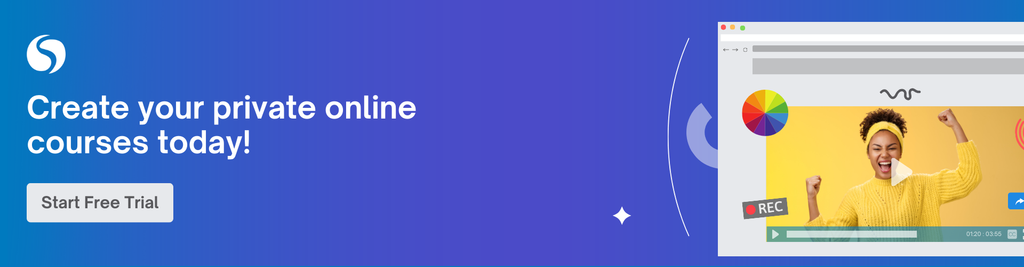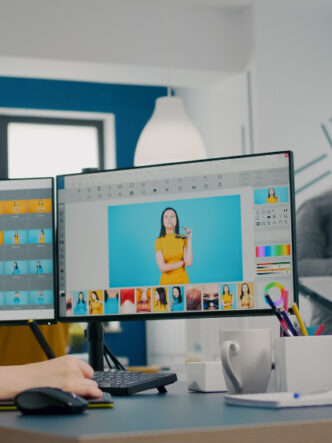Embarking on the journey of creating private online courses is exciting. Each step matters, from your initial planning to how you deliver your courses. Choosing the right platform to host your courses is critical. The platform you choose will influence accessibility, engagement, and the overall student experience. Security and reliability are also very important for private video courses.

What is an online course?
Students can access online courses from anywhere at any time if they have internet access and a computer, laptop, tablet, or mobile phone. They don’t have to go to a physical location to attend classes. The courses may consist of pre-recorded lessons or live lectures. Students can download course material, upload assignments, do online assessments, and communicate with educators via the internet.
Pre-recorded courses, also known as asynchronous courses, usually use a learning management system (LMS) to offer course material in units. Students can go through the units at their own pace.
Another option is a live course, or synchronous course, where students log in at a prearranged time. A live course usually includes class discussions and Q&As. With the help of the right course platform, it is possible to do live courses and turn them into asynchronous ones.
Where to create an online course
As an online educator or HR professional, you can make great use of online courses. The platform you choose will influence many factors, such as how you create, market, and scale your courses.
- Cincopa is a private video hosting platform where your course content will always be accessible, secure, and organized. Students will enjoy a seamless remote viewing experience thanks to the advanced technology it uses. Systematic course creation is easy with templates you can customize. You can combine multiple videos into gallery sets for linear viewing. The platform gives you total control over your content and its distribution. You can use all types of content in your courses such as videos, audio, and images. Its advanced security measures are one of its best features.
- Kajabi is an all-in-one platform for online course creators. One of its best features is its marketing tools. It has many customization options to manage the look and feel of your course pages. You can create customized landing pages and email communications. Kajabi also has communities where you can connect and learn from other creators.
- Teachable is an online platform where you can create, host, and sell digital courses. The course builder is intuitive and you can design and structure your courses according to your preferences and teaching style. You can link a Teachable course to your own website with a custom domain. A great advantage of this platform is scalability. It can accommodate your needs no matter how many students you have. It also gives you many tools to promote your courses and process payments.
- Thinkific is popular due it its flexibility and ease of use. It allows you to set up a membership website and then publish your online courses to that site. You are able to design your courses using a drag-and-drop builder. You can also create and upload many different types of content such as videos, quizzes, and surveys. It also integrates with a range of third-party software and allows you to process payments.
Why security matters for your online course
One of the disadvantages of online learning is that courses are more vulnerable to security threats. You are at risk of online content theft and your content may be redistributed without your consent. If you have valuable information to share, there’s a market that will pay for this information but you need to be careful when sharing it.
This is why it is so important to use a platform with advanced security measures. Students who do online courses want to know that their private and confidential information will stay safe and secure. Cybercriminals use various ways to steal this type of information, including phishing and using malicious software. Businesses that use online courses for training and development must protect sensitive company information.

What to look for in a video hosting platform
When looking for private video hosting, you need to understand your requirements and decide what customization options are important. Secure video hosting is what you need most if you want to create and deliver private video courses.
- Does the platform use encryption? Encryption prevents your online videos from being intercepted when users stream them.
- Is there two-factor authentication? This adds another layer of authentication in case a password is compromised.
- Are there user permissions and access controls? They help to prevent unauthorized access to your content.
- Can you disable the right-click and copy function on your videos?
- Does the platform allow you to watermark your video assets? This means that if others share your course content illegally, the watermark proves they don’t own it.
Other security measures include domain lock, single sign-on (SSO), and expiration-sharing links. Timely data backups are another important security control. This enables you to use the most recent backup data to restore operations in the event of a cyberattack.
Best tips for creating an engaging online course
If you want to make your online courses more engaging, you need to make them more interactive. When students learn actively rather than passively, they are able to retain more information.
1. Interactive elements
These may include CTAs, contact forms, annotations, subtitles, and video chaptering.
- CTAs give students the chance to take an action, such as watching another video or downloading an e-book.
- Giving their personal details in a contact form indicates that students are ready to receive further information from you.
- Annotations can offer supplementary content without interrupting the flow of the video.
- Subtitles enable a broader audience to benefit from a video, such as hearing-impaired viewers.
- Video chaptering breaks up content and titles chapters in a way that makes specific lessons easy to find.
2. Progress Reports
Progress reports help you to figure out how students are engaging with your course content. You can identify areas where they are struggling so you can offer help.
3. Screencasts in instructional videos
For certain videos, screencasts can be very useful. They can show students how to use specific tools to achieve outcomes.
4. Video messaging to offer additional help
Video messaging is a powerful way to create a connection with students doing an online course. They can see your face, and your expressions, and hear your voice.
5. User feedback
Listening to feedback can help you to figure out how to optimize your course content. Behavioral analytics can also give you feedback based on the actions students take. For example, if they are skipping certain parts of videos, you can use that information to make improvements in those parts.
Conclusion
When creating private video courses, one of the most important considerations is the reliability and security of the platform you use. This is essential to prevent unauthorized users from gaining access to content you worked so hard to create. It also ensures that the confidential information of students or sensitive information in training courses is safe and secure. Try out Cincopa 30-day free trial for your online courses.