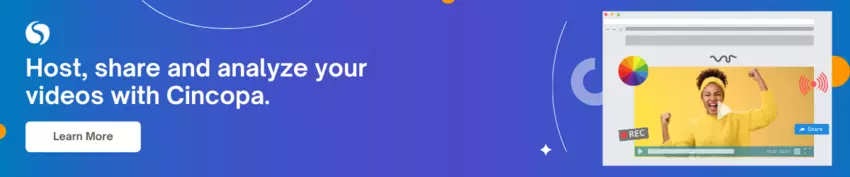Collect leads on your next video!
You may have a great video but unless it contains a lead capture form you don’t have a way to turn views into leads. Lead capture forms help you to generate leads from your videos. In this blog, we will show you how and where to add lead capture forms. We will also help you to decide whether to gate videos and how you can integrate data from video leads into your marketing. Capturing leads is critical for effective video marketing.

How to collect leads using video
Videos are able to engage viewers more than most other types of content, especially if you use storytelling. Creating an emotional connection with viewers can help you to build brand awareness, encourage engagement, and increase trust.
Viewers of your marketing videos show they are already interested in your content. This is why you should include a lead capture form in every video. Using lead generation forms allows viewers to sign up for a free trial, a demo, etc. If viewers are willing to share their contact information, you have an open door for marketing to them.
Add lead capture forms to videos
Cincopa is a video hosting platform that allows you to easily set up lead capture forms. On its home page, you can find out more about its different products, solutions, and resources. It is easy to add clickable elements to videos such as CTAs, captions, and lead generation forms.
-
Sign up for a new Cincopa account or log in to your account.

Open a video in your Cincopa account.

Select Lead Generation in the panel on the left.

From here you can customize the time, text and enter any details that you want the viewer to fill out like Name and Email.
Hit Save.
Where to place lead capture forms
When you use the Cincopa video hosting platform you can place a lead generation form anywhere within a video. Your placement will depend on the type of video and your conversion goals. Video marketing statistics can help you to decide on placement.
Pre-roll: Placing your video forms at the beginning of videos means viewers can input information as they watch the video. The more eager they are to watch a video, the more likely they are to complete the form.
Mid-roll: Adding a lead capture form in the middle may work for longer form educational content such as podcasts or webinars. You can talk about signing up for a free trial or another important action and place the lead capture form after this.
Post-roll: Placing the form at the end of the video is the most common location. Once the video finishes, the lead capture form appears. This works well for product videos where a viewer may watch the whole video to understand your value proposition. At the end, they may fill in a form that you can direct to your sales team.
Gated or non-gated videos
On the Cincopa platform, you can gate your video content or choose not to gate it. Gating a video means requesting information in exchange for the opportunity to watch the content.
Gating content is most useful for online educators, video-on-demand webinars, and exclusive content. When users are willing to give their information to continue watching, it shows they are highly interested. Videos like product demos or case studies are often gated.
Gating every video isn’t the best marketing strategy. For example, if you want to build brand awareness, offering content without gating it is a better strategy.
How to send data from your leads to your CRM

Video marketing tools such as lead capture forms allow you to capture data to send to your CRM. Following up quickly after a viewer has submitted information is crucial.
Cincopa integrates with HubSpot. If a viewer fills in a lead capture form while watching the live streaming of a webinar, the information goes straight to HubSpot. This helps with the automation of your video marketing strategy. By analyzing viewing habits, such as the duration of engagement with a particular video, you can schedule certain automatic actions.
Cincopa also integrates with email marketing software such as Mailchimp. You can use data from video leads to score, segment, and nurture your prospects. When you offer more personalized videos to prospects this can help to improve your conversion rates.
On the Cincopa platform, you can easily record your webcam and screen to share personalized video messaging. Any feedback you get from prospects helps you to create the type of videos they want to watch. Personalized video content using the right keywords will improve your video SEO. By using keywords in titles, tags, and descriptions that match viewer search intent, your videos will rank higher in the search results. The more viewers that discover them, the more prospects you will have filling in your lead capture forms.
Cincopa offers advanced video analytics so you can analyze the performance of your lead capture forms and find out more about how viewers engage with them. This can help you to optimize them for better results.
Conclusion
Video content marketing requires the use of lead capture forms. It’s important to know how and where to use them. You must also decide which video content is appropriate to the gate. Integrating leads into your marketing is easy when using a video hosting platform like Cincopa. Cincopa’s Ultimate Guide to Video Marketing in 2024 is available to help you with your video marketing.