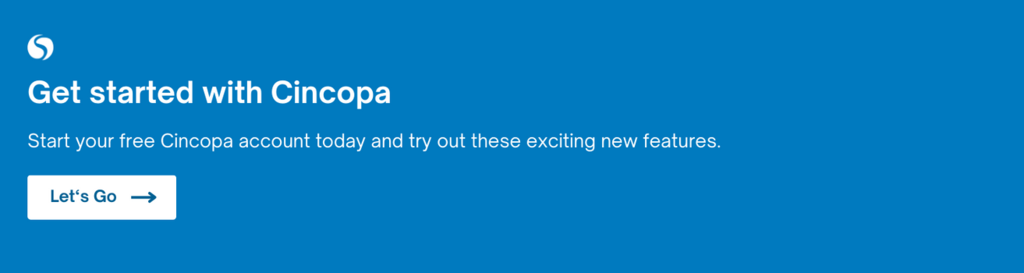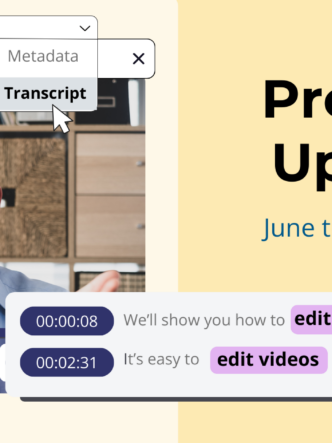Here’s What’s New at Cincopa: May 2024 Updates
Hey Cincopa Creators! 🚀 May has been an incredible month for us, packed with new features and enhancements designed to elevate your content creation experience. We’re excited to share all the latest updates that will make your workflow smoother and your content more impactful. Let’s dive into the amazing new tools we have for you this month!
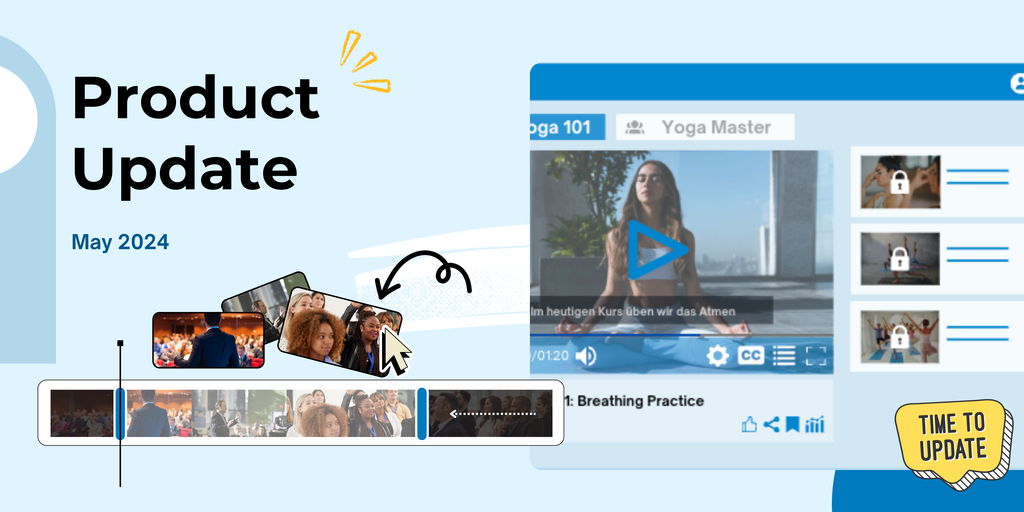
Edit Like a Pro with our brand new Video Editor.
Our most exciting feature yet! Our new Video Editor lets you trim, split, stitch, and save your videos with ease. Turn long-form videos into engaging social media clips, create bite-sized training content, and delete unnecessary parts to make your videos more concise and impactful. Perfect for all editing-experience types!
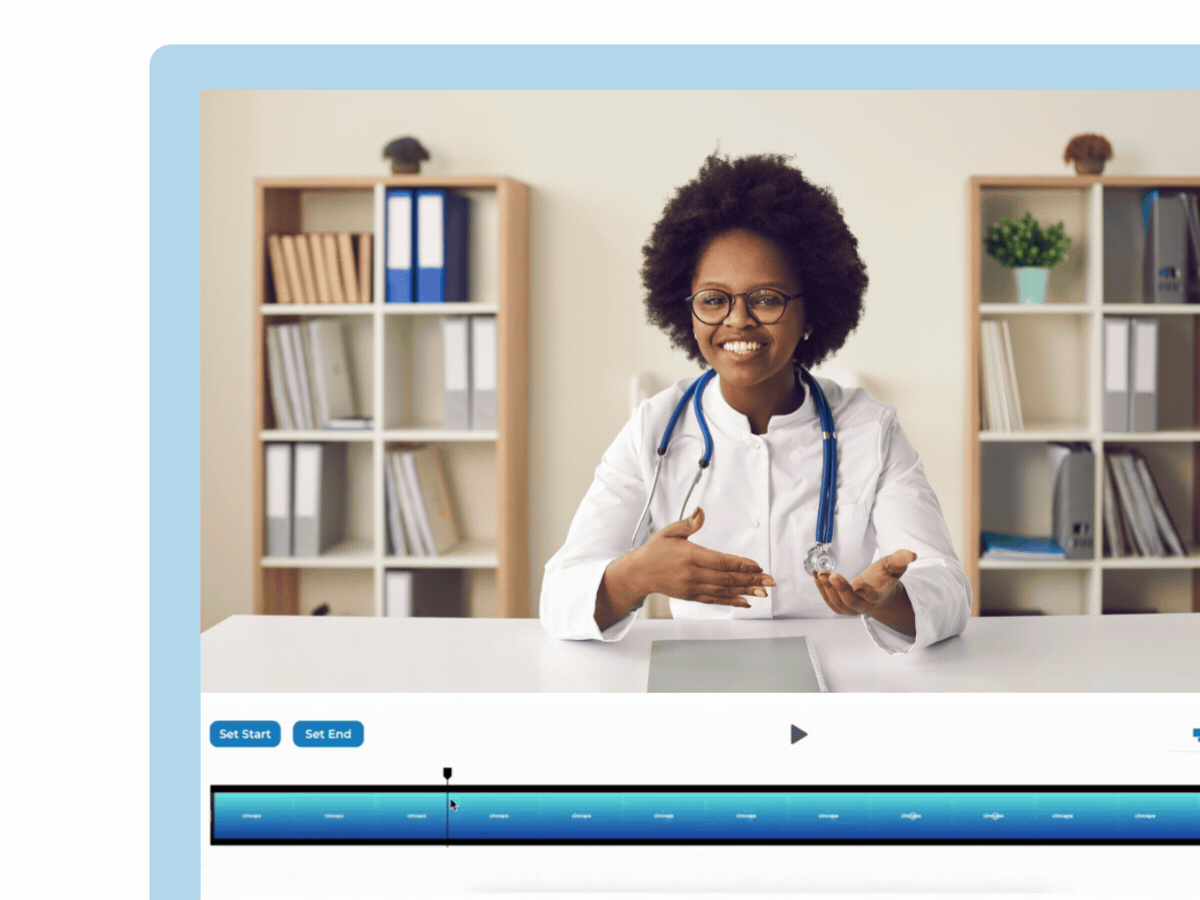
What’s New?
- Trim: Cut out unnecessary parts with precision trimming.
- Split: Create multiple clips from a single video.
- Stitch: Remove unwanted sections and stitch clips together.
- Save: Save edits as separate files or replace the original video
Ready to see it in action? Learn more about our new video editor
Keep Learners on Track: Course Content Drip
This one’s for you Online Course users! Say hello to our new Course Content Drip feature! (aka your new best friend) This tool allows you to create courses in a linear sequence, ensuring learners complete each part before moving on. Perfect for educators who want to maintain a structured learning path.
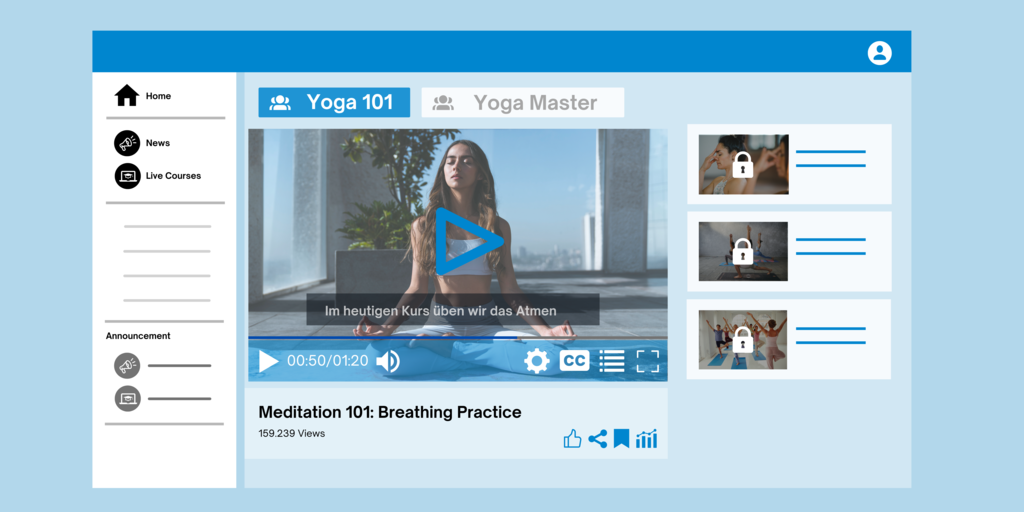
What’s New?
- Locked Videos: Learners must complete one video before moving to the next.
- Learner’s Profile: (Coming Soon) Track each learner’s progress.
- Scorecard: (Coming Soon) Get an overview of course completion.
- Automatic Content Drip: (Coming Soon) Schedule content to be released at preset intervals
Ready to Learn More? Learn more about Course Content Drip
Promote with Pre-Roll/Post-Roll Videos
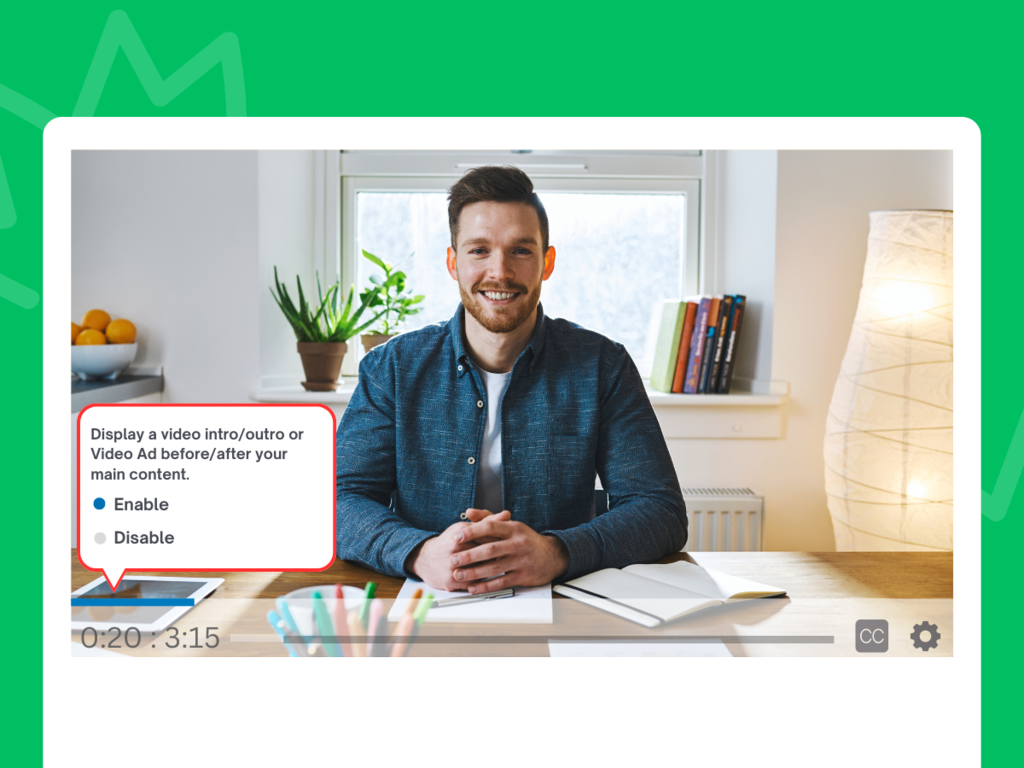
Don’t worry marketers, we didn’t forget about you this May! We’ve made things easier for you to promote your content into your videos! With this new feature you can now add a pre-roll or post-roll to all your videos from the global settings. This feature is perfect for marketers looking to add promotional clips to their content.
What’s New?
- Add Promotional Clips: Place clips at the beginning or end of your video.
Want to see how it works? Click here
Now, onto our Feature Enhancements!
Everything can always be better, and we’re constantly working to make the best features available for you. Each month we are optimizing our features for a seamless experience for you! Here’s what’s new for May.
An Enhanced Integration: WordPress Plugin for Elementor
We’ve made it easier to connect Cincopa with WordPress Elementor. We understand that some users found the menu to be challenging to navigate and that the user flow was confusing. Keeping this in mind, , we’re happy to announce that the “Insert from Cincopa” menu is now optimized for better navigation, making your integration smoother than ever and, the user flow is completely optimized!

Improvements:
- Optimized menu for easier navigation
- Improved user flow for inserting content
Want to try it out? Explore the WordPress Plugin Enhancement
Subscriber Count Control on CincoTube
You asked, we listened! You can now toggle the subscriber count on or off from the global settings on CincoTube.
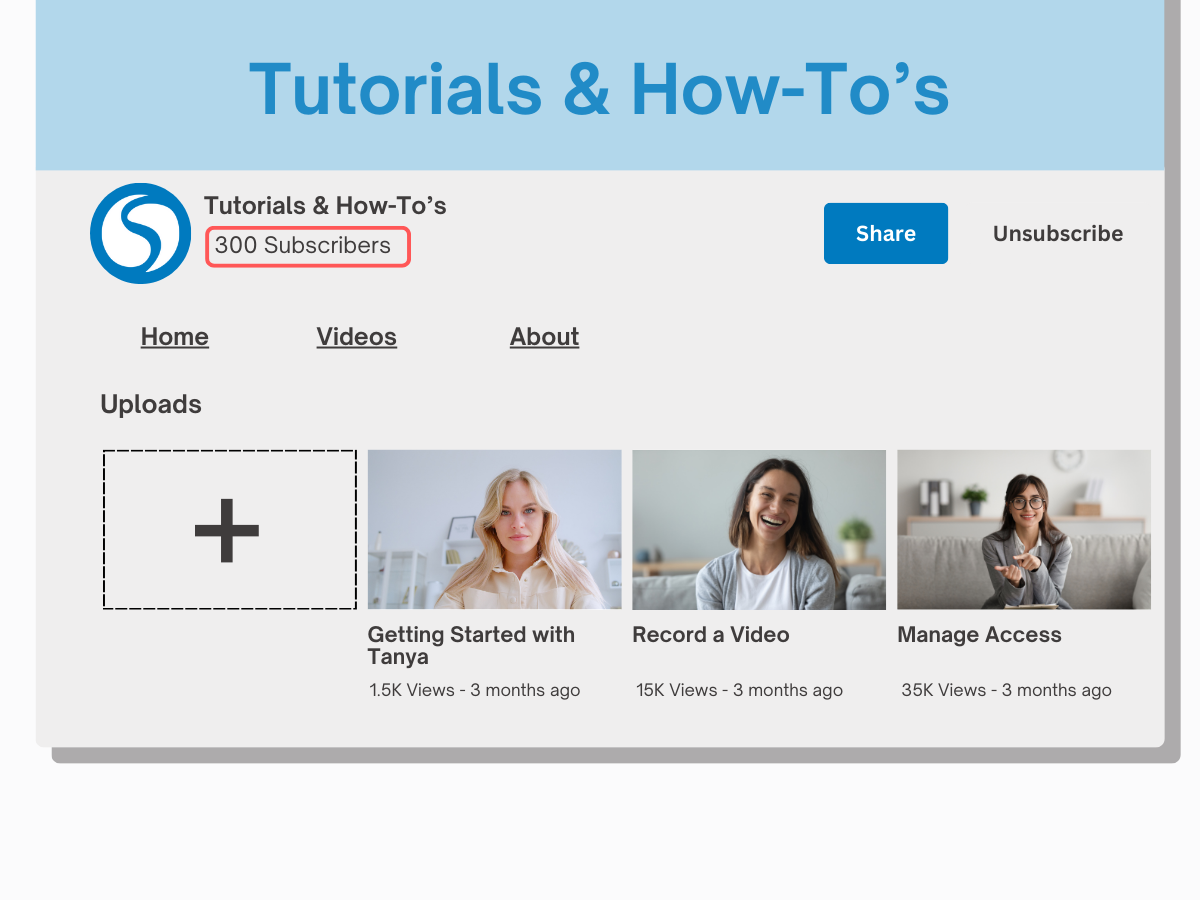
Improvements:
- Turn subscriber count visibility on or off.
Want to make changes? Explore the subscriber count control here.
Boost Your SEO: Meta-Description for CincoTube
Make your CincoTube site more SEO-friendly with our new Site Description field. Include keywords in your site description to improve search engine visibility.
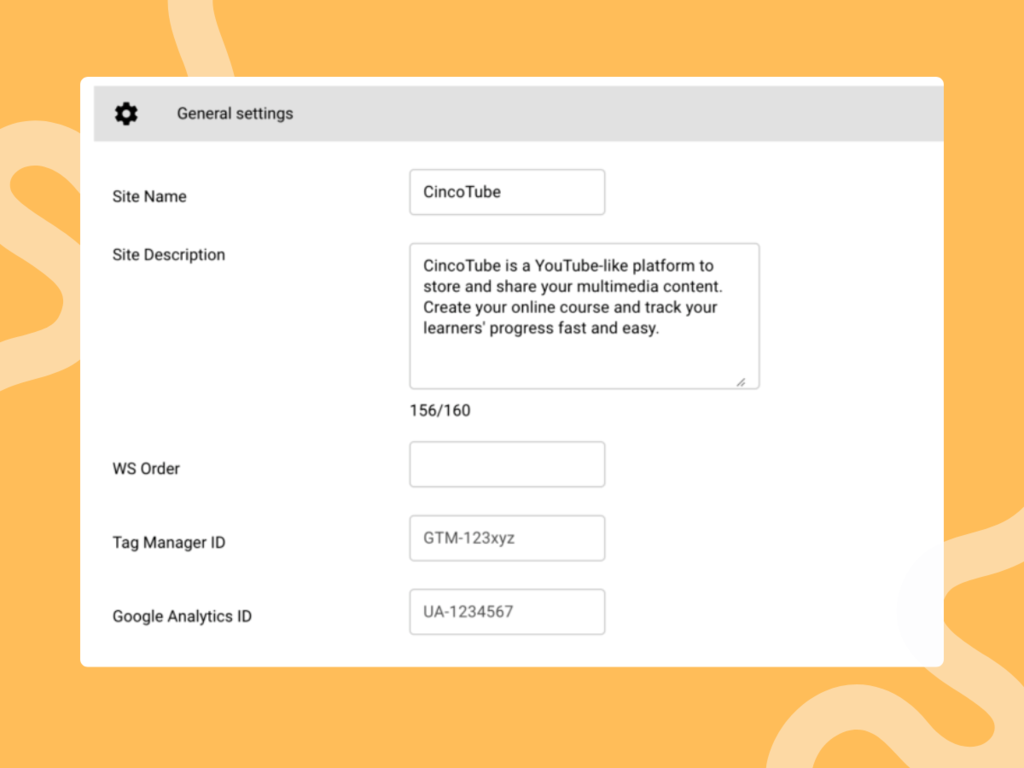
Improvements:
- Add a site description to enhance SEO.
- Improve search results visibility.
Want to optimize your videos? See how, here!
Wrapping Up
May’s updates are all about making your Cincopa experience more intuitive, efficient, and powerful. Dive in, explore these new features, and take your content creation to the next level. We’re excited to see how you’ll use these tools to engage your audience and boost your creativity.
Happy Creating! 🌈