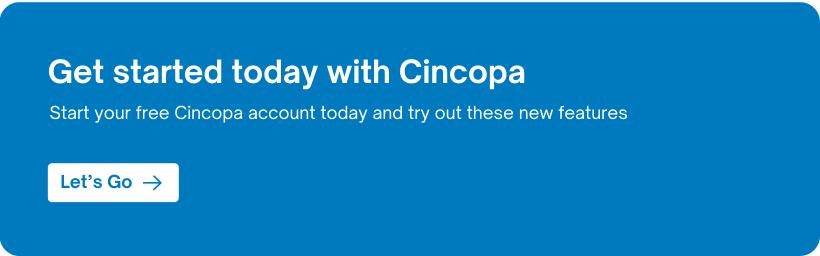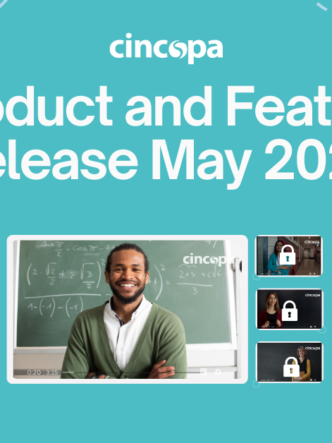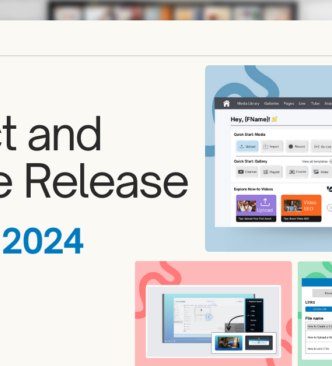Product Updates: See What’s New at Cincopa [June to September 2024]
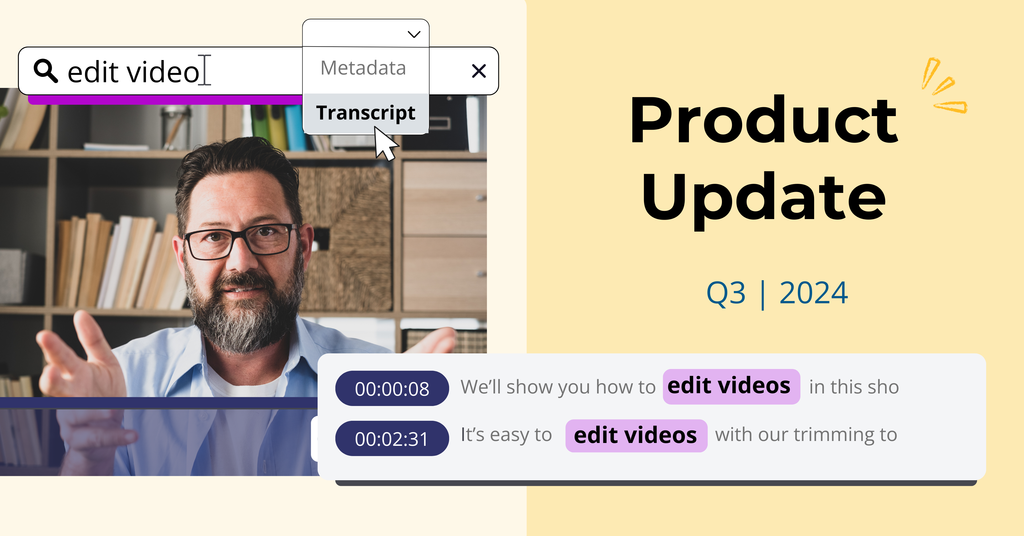
As fall slowly sneaks in and pumpkin-spiced latte is brewing up everywhere, we’re excited to show you all the recent updates we’ve made to the Cincopa platform.
As always, we value our customer feedback. You asked–so we made it happen! Whether you’re an audio user or video master, these new features and improvements will help you manage your media library better, collaborate with others easily on videos, and give your audience more ways to engage with your content.
Let’s dive into all the new features!
Smart Search: Find the one in your Media Library within seconds
We know sometimes it gets tricky to find that one video you need. With the Smart In-video Search feature, you can now search within video transcripts and metadata to quickly find relevant media files.
Whether you’re looking for a specific keyword or phrase in your training videos, product demos, or webinar recordings, this powerful search functionality makes it easier than ever to pinpoint exactly what you need.
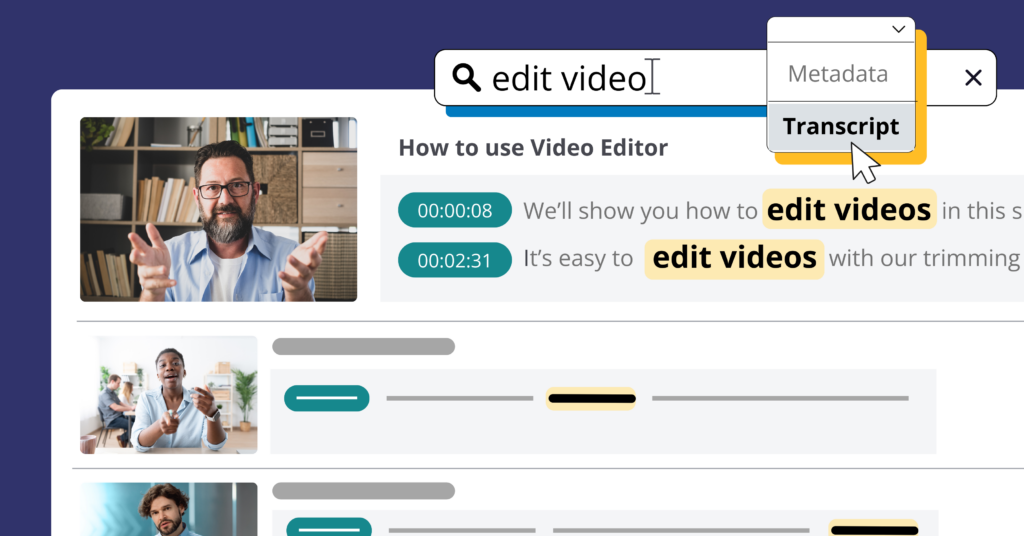
Say goodbye to scrubbing through lengthy videos—just search, locate, and access your content instantly! Save time and boost productivity with our Smart In-Video Search, now available in your Media Library.
Audio Speed & Chapters: Engage your listeners
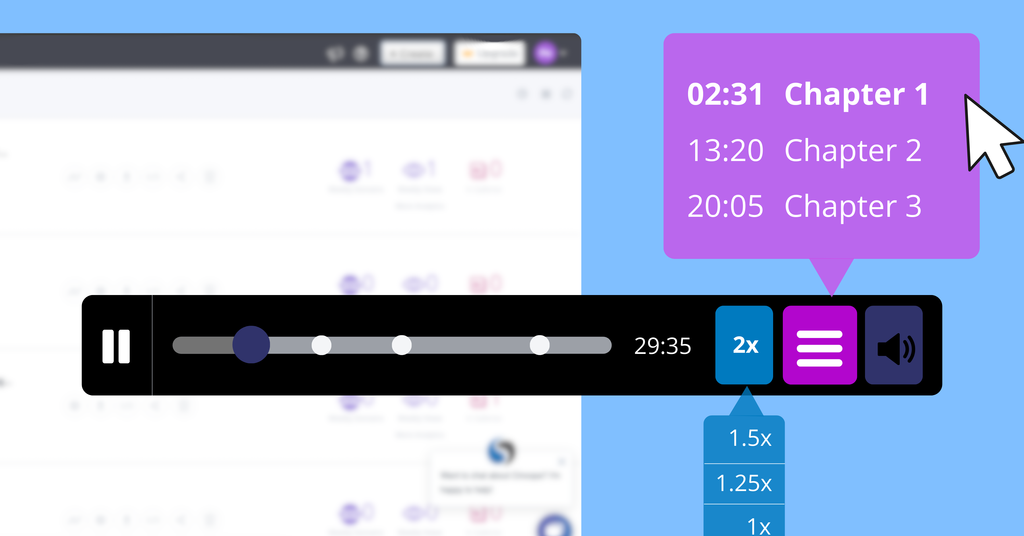
This one is for our raving audio users. Speed it up, or slow it down, and jazz it up with audio chapters!
You can now allow your audience to control the playback speed of your audio files, making it easier for them to enjoy your audio content at their own pace.
Chapter navigation gives your listeners control over which sections of the audio to jump to without the hassle of manually scrolling through the entire sound clip. Say hello to more engagement in your content!
Branding: Customization is easier and faster
When we say your Tube is brandable, we really mean it. We know there’s no one-color-fits-all solution to your white-labeled platform.
That’s why we did a makeover to our branding module. Now, it’s even easier for you to sprinkle your brand colors all over your header, sidebar, workspace, channel, and user login page––more customization over individual elements!
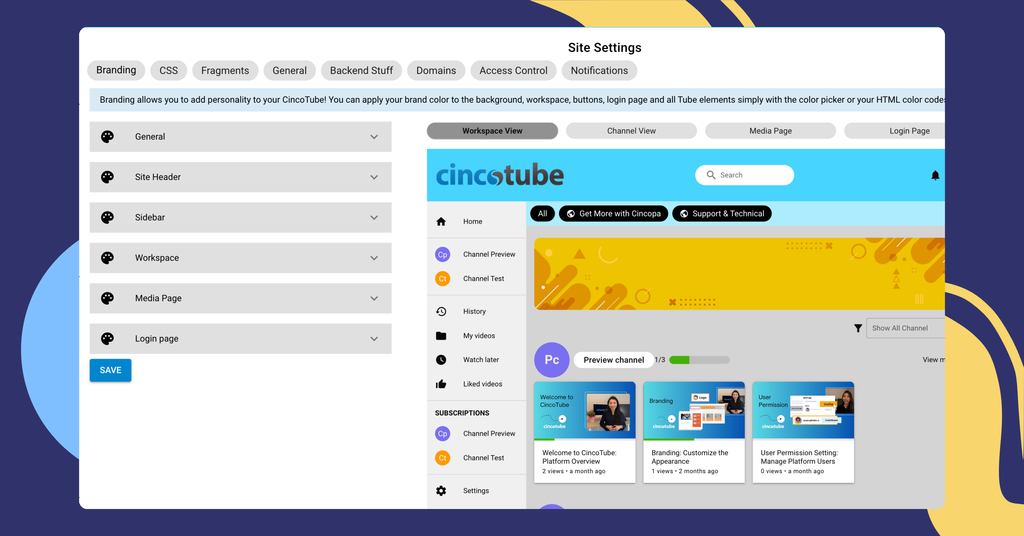
Glance at the little snapshot of your Tube you make while dressing it up.
Time-stamped Comments: Streamline your video collaboration
✅ Get early access
Gone are the days with back-and-forth emails where you have to manually type the timecode to let your video producers know what changes to make.
Replace your email threads with our time-stamped comments to get feedback from your team and the approval you need faster. All versions of your videos are kept in one place, allowing your creative team to easily review and track the changes.
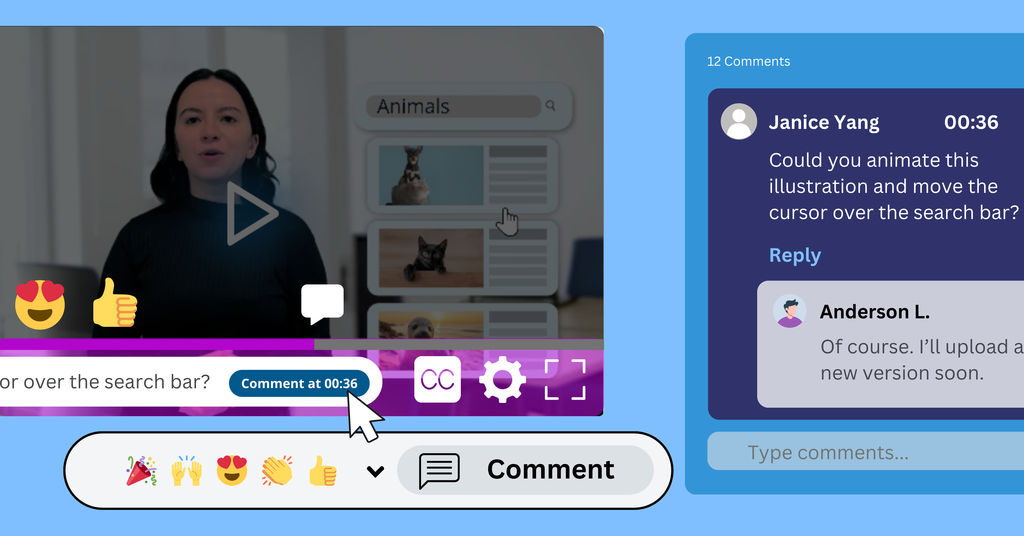
Want to hear from your audience? The time-stamped emoji also gives your viewers a place to engage with your content and give you a shout-out right on your videos, like this 🎉.
Generate a closed caption for every video uploaded, automatically
✅ Get early access
Adding closed captions to your videos helps you keep your content accessible to everyone. Our Auto-captioning feature saves you time by generating closed captions with speaker info for your videos individually.
Now we’ve bumped it up a level to help you scale up your content management efforts. You can turn it on from the global settings to enable automatic closed captions. This will apply to all of your meeting recordings, tutorials, e-learning videos, product demos, and any other video clips you upload to the platform.
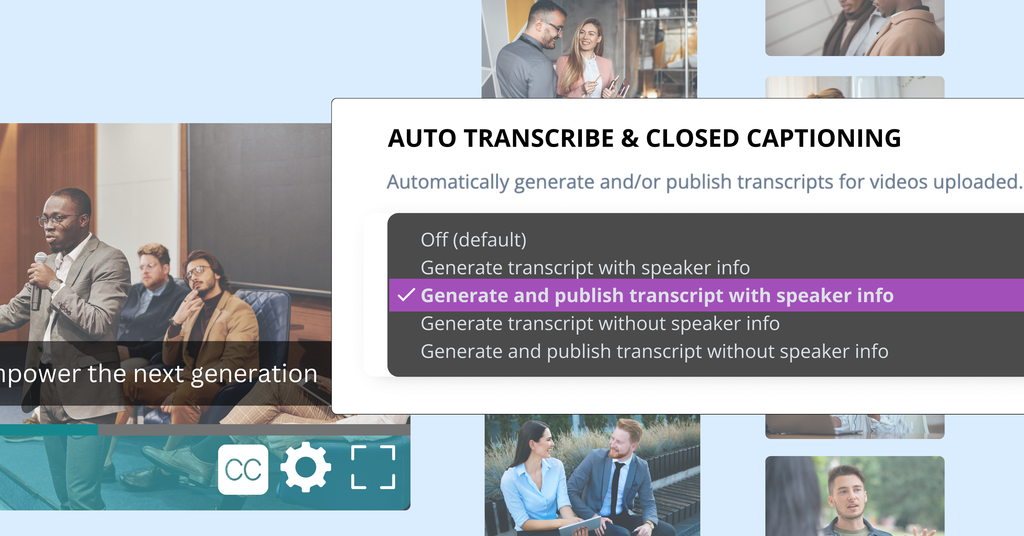
We hope this makes your video management more easy-breezy!
Feature Requests: You asked, and we made it happen!
Loop your video back to the thumbnail
A great video thumbnail not only gives your viewers a sneak peek into the video but also serves as a recap of what they’ve just watched.
With the new feature, you can set your thumbnail to be the end frame of your video. That means more consistent branding and optimal lasting impressions in your viewers’ minds. ‘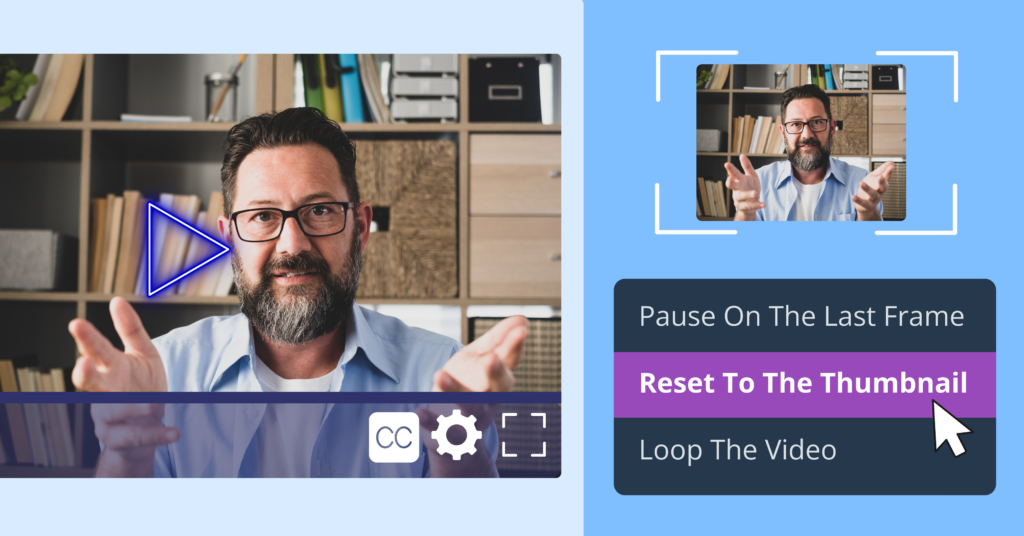
More control over your CincoTube viewing experience
When your audiences are logged in, they can save videos to watch later or build their own playlist on your company’s Tubes.
To give you more control over the platform aesthetics, we updated the setting so you can choose to hide My Video, Watch Later, and Liked Videos on your sidebar from public viewers. Say hello to a more focused view on CincoTube!
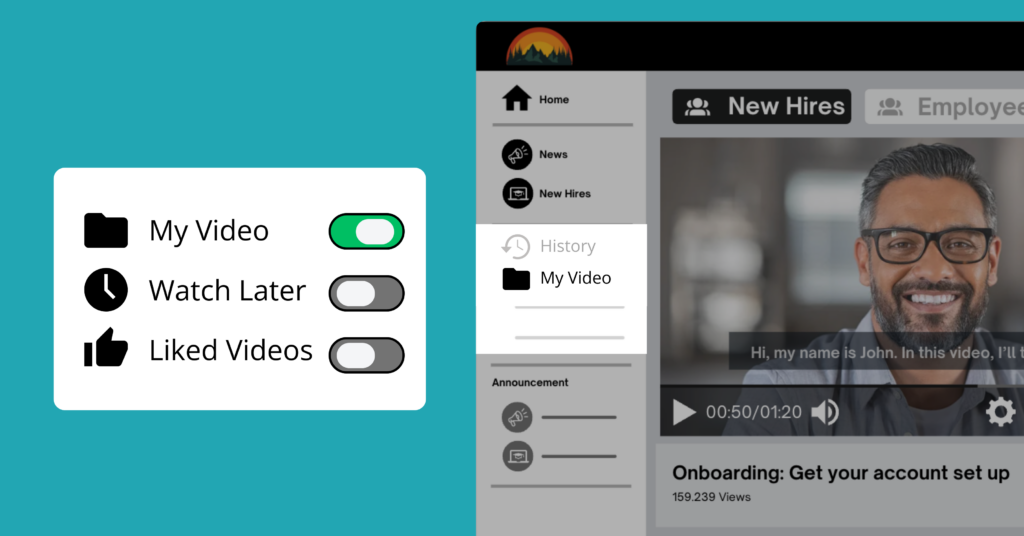
That’s a wrap!
We hope these new features and improvements have made your content management process easier. Stay tuned for more enhancements coming soon, and let us know if you’ve got any feedback––we love them!