A quick evolution of eLearning has taken place over the past few years and doesn’t show any signs of slowing down. Advances in technology and new strategies are transforming how learning takes place. It’s essential to be innovative in your approach to enhance student learning. This involves finding ways to make it more accessible and engaging. Here are some of the best eLearning tools in 2025 to help you to stay ahead.

Tool 1: AI-Powered Learning Management Systems
Personalized learning paths and smarter assessment
Using an AI-powered LMS enables you to set up personalized educational experiences to suit specific needs. Analyzing large amounts of student data offers insights into learning styles, preferences, and interests. Every student can receive the type of support they need. This makes education more accessible and inclusive.
- AI supports the use of customized learning pathways. Learning can adapt to suit the locations, roles, and goals of your employees.
- An AI-powered LMS can also assist you in generating personalized content. You can use generative AI to create customized quizzes, simulations to suit specific learning needs or personalized exercises.
- AI-powered platforms for eLearning often include videoconferencing, live lectures, online discussion boards and chats. This helps to create the connections that they might be missing in some types of online learning.
- AI enables adaptive learning that adjusts difficulty levels and types of content to suit students. This personalized learning is possible due to the use of data analytics. It tracks student progress, measures the impact of training programs, and identifies areas for improvement.
How Cincopa integrates with LMS platforms
In 2025, educational software options like Moodle and Coursera make it easy to create and deliver eLearning courses. Integrating the Cincopa video hosting platform with an LMS ensures that your eLearning workflows are more efficient. It streamlines the process of hosting videos and embedding them into your LMS. Cincopa enables you to host, store, and deliver quality videos reliably and quickly.
Students have a seamless experience when viewing videos. If they experience buffering or freezing of videos this can hinder learning. With the integration, you don’t have to worry about loading speed, quality, or mobile-friendliness. Cincopa takes care of all the technicalities that come with hosting videos. For example, your videos will adapt automatically to all mobile device screen sizes and browsers.
The integration of Cincopa with your LMS allows you to create eLearning web portals. This allows students to use their mobile devices to learn from anywhere and whenever they can find the time. They can select from a wide range of learning materials.
Managing all your eLearning content from a central platform gives students more consistent access to resources. Security and privacy, compliance, and updates are all easier when using a central video hosting platform like Cincopa.
Tool 2: Interactive Video Hosting Platforms
The growing importance of engagement in online learning
Traditional learning involves in-person interactions between educators and students. Online learning doesn’t offer this and you need innovative strategies and interactive learning platforms to create engagement.
It is essential to use video content in eLearning today. Emotional responses are central to forming memories and storytelling in videos can create emotional responses.
Using multisensory videos is much more effective than using text alone. Videos are useful for all kinds of content from webinars to tutorials. You can use videos for everything from customer onboarding to training of remote employees in the business context.
Cincopa’s capabilities for creating interactive elements
On the Cincopa video hosting platform, you have the opportunity to use various interactive elements in videos to make your eLearning content more engaging.
Annotations: These appear above a video and offer more information without interrupting the viewing experience.
Call-to-action (CTA): A CTA can prompt students to take specific actions, such as clicking a link to a follow-up video or downloading an eBook.
Captions and transcriptions: These make videos accessible to students with hearing problems and those who speak foreign languages.
Video chaptering: Students can go to a specific chapter in a video that contains the information they need.
Quizzes and polls: Quizzes in videos allow students to assess their progress. They can immediately see if an answer is wrong, why it is wrong, and see the correct answer. This speeds up the learning progress. Polls allow you to get student feedback and suggestions for improvements.
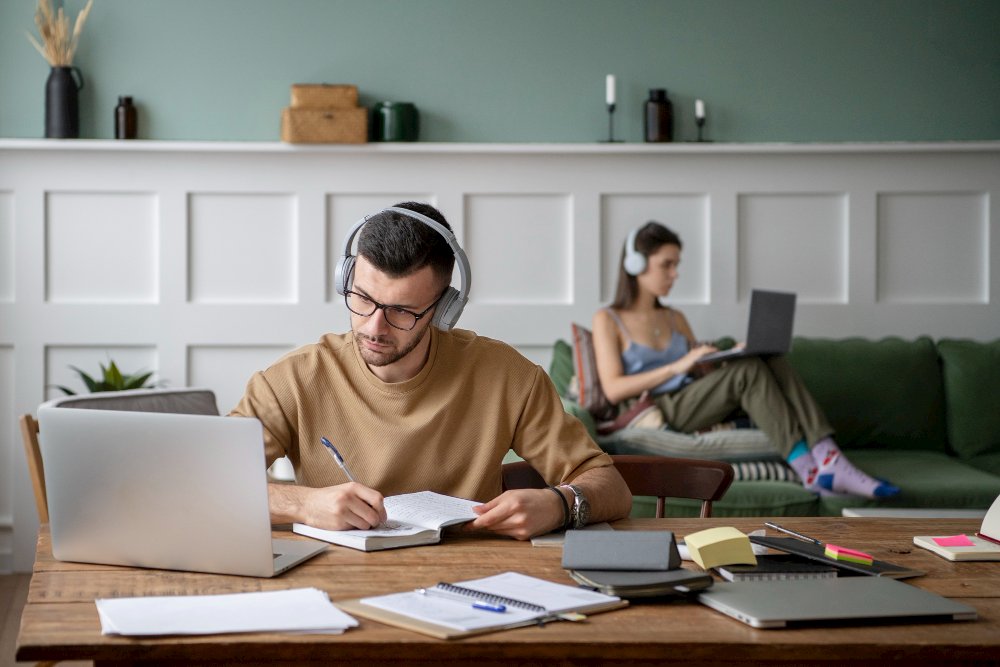
Tool 3: Virtual and Augmented Reality Tools
AR/VR for hands-on learning experiences
Future eLearning technologies such as AR and VR are creating immersive learning experiences. VR takes students into simulations identical to real-world environments. Here they can put their knowledge and skills into practice. Augmented reality combines the real world with 3D digital content. It makes experiences more interactive by layering digital content in real-life environments.
Using immersive technologies in the workplace can have many benefits. They offer more contextualized learning, reduce learning time, reduce risks, and increase retention. Walmart used a training module called “The Pickup Tower” to train associates using VR. It reduced training time from eight hours to 15 minutes (Bailenson, 2020).
Immersion in simulations of real-life training experiences makes learning much more effective than learning through non-immersive, passive instruction. As students move objects, see how they’re constructed, or examine systems, it gives them first-hand experience. This stimulates their memories and helps them to retain information.
Pairing Cincopa-hosted videos with immersive modules
Video hosting for education where students have access to immersive modules can be most effective. This is particularly helpful when doing remote training for employees.
Scenario-based videos allow them to practice in a risk-free environment without real-world consequences. For example, customer service reps can learn how to respond to irate customers. They can choose the right response from a range of different responses. When they construct knowledge in their own minds they retain it more than when they try to memorize facts.
On the Cincopa platform, you can host your scenario-based videos without having to worry about their size or speed of delivery. Students who interact with these videos will have real memories of completing activities rather than having to rely on theoretical knowledge alone.
Tool 4: Data Analytics and Reporting Software
Understanding student behavior and improving courses
An LMS offers various performance metrics that help you to understand how students interact with your eLearning material.
- You can see the number of logins, time spent on modules, and course ratings.
- Reports track how students progress through a course. You can identify students who are struggling.
- Feedback from students in the form of surveys or polls can give insights into areas that need improvement.
- Testing the practical application of training through branching scenarios can help you identify gaps in knowledge.
How Cincopa’s video analytics provide actionable insights
When you link the metrics from your LMS to Cincopa’s video analytics, it gives you valuable in-depth insights. You have access to dashboards where you can see the performance of videos and video heatmaps where you can see how students interact with videos. You can see whether they watch an entire video or drop off at a certain point. See where they skip content or rewind and rewatch.
These insights are very useful when making decisions. For example, if many students drop off at a certain point in a video, it could indicate that you need to shorten its length. Making small incremental changes to eLearning videos can significantly improve their performance.
Tool 5: Microlearning Content
Microlearning content is becoming increasingly popular. It delivers content in short bursts of three to five minutes. This type of learning is based on the premise that breaking down information into smaller pieces helps with retention. Micro-lessons can be more engaging than lengthy videos. They are also less time-consuming to produce and watch.
The Cincopa platform is ideal for delivering short, impactful video lessons. Each micro-lesson you create will have a specific learning outcome and you can add interactive elements to it. Employees can watch them on their mobile phones at times that suit their schedules.
Conclusion
The key tools shaping eLearning in 2025 include AI-driven learning platforms, interactive video hosting platforms, immersive technologies, analytics software, and microlearning content. Using the Cincopa video hosting platform can enhance the effectiveness of eLearning. It seamlessly integrates with AI-powered LMS platforms and offers interactive tools, strong security, and real-time analytics. Adopting the right tools in 2025 can help you to meet future challenges.
Sign up for a free trial and you can explore Cincopa’s video solutions.








