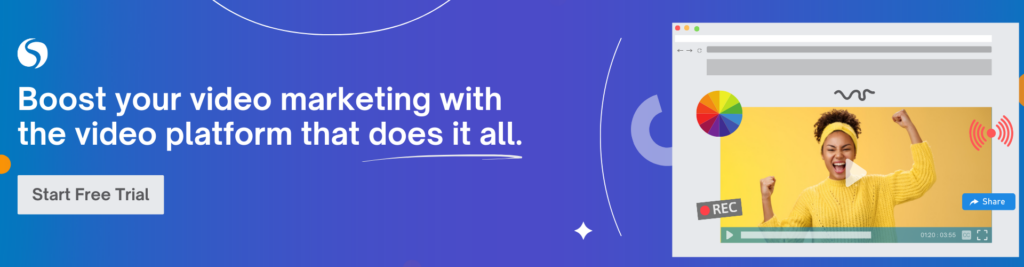Videos are still as popular as ever as they are multisensory and more engaging than text alone. The power of videos isn’t limited to marketing and entertainment. They are very valuable in education. Videos can stand alone or they can form part of an eLearning course. When they are interactive, they help to stimulate active learning. In the past creating, editing, and delivering videos was more difficult than it is today. Now platforms like the Cincopa video hosting platform make it easy to create, store, and share videos for eLearning.

Benefits of video in retaining knowledge and engagement
Some of the benefits of video learning include higher engagement, ease of access, visualization, and versatility. This helps learners to retain knowledge.
Higher engagement
More engagement with content makes learners more motivated to learn. One of the ways videos lead to more engagement is through watching others. Learners can observe and imitate instructors. The combination of audio and visual content can help learners to understand and retain more whether in corporate training or in education.
Ease of access
Learners with access to mobile devices can learn at any time and from any location. The convenience and ease of access mean learners have many opportunities to reinforce learning. They can go back and watch a video many times if necessary. Creating captions and providing video transcripts can make the video more accessible for learners with hearing impairments and overcome language barriers.
Visualization
Learners can only process and retain a certain amount of information at a time. Visualization can support the ability to process content. It lowers the cognitive load on learners. This makes videos better than most other forms of content for learning and retaining information.
Versatility
Videos are versatile as you can create them in many different formats. They can appeal to many different learning styles such as visual learners and auditory learners.
Types of eLearning videos
The use of video in eLearning allows educators to show rather than tell. Videos give life to concepts that can be hard to explain. They are one of the best tools for visual learners. Different types of videos are suitable for distinct educational purposes.
Tutorials
Tutorials offer step-by-step instructions. They may include screencast videos, how-to-videos, whiteboard sessions, and explainer videos.
- To create a screencast video, you need an app that can record your screen and microphone. You can also use your webcam for a more personal touch.
- How-to videos are simple and effective for teaching a new task or process. Learners can rewatch sections that are harder to grasp. How-to videos contain visual clues and context to instructions which can help to prevent misunderstandings.
- In the past educators would explain concepts using the chalkboard. Now educators use whiteboards instead. Illustrating using a whiteboard can make storytelling more personal and emotional.
Instructor-led videos
Instructional eLearning videos include webinars, presentations, and lectures. They are typically led by an instructor. There is a crossover between tutorials and instructional videos as they can also include whiteboard sessions and screencast videos.
In education, it is easy to make a lecture into an instructional video using a screencasting tool. In the corporate world, a talking head instructional video could help to onboard new hires. The difference between instructor-led videos and in-person presentations or lectures is that learners can pause, skip, rewatch, etc. Instructor-led videos are good for product demos, software training, etc.
Voiceover videos
Voiceover videos are familiar to many students. A voice narrates information without showing the speaker. Using enticing images and sounds in voiceover videos makes them more engaging. These types of videos are ideal for explaining core values or for team presentations.
Animated videos
Animation helps to provide a playful, fun element to videos. You can take complex subject matter and make it easier to understand with animation. For example, an animated video about the lifecycle of stars could depict the stages of their evolution. This would be impossible in a live video. Animated videos also offer a good alternative if you can’t record with a live person. You can even use the same animated characters in multiple videos.
Learner-generated videos
If you can get employees to generate their own video content, they can train others informally. This type of social learning can be very effective. It encourages a company culture that is curious, engaged, and empowered.
Video messaging is a short-form type of video for communication. You can record videos and send them at any time. Recipients can watch them at their convenience.

How to produce engaging eLearning videos
Learning should be an exciting experience rather than feeling like a chore. Today there are many different ways to make video in eLearning more engaging.
Ensure platform and device compatibility
Learners should be able to view videos on all platforms and devices. Mobile devices are the most common devices to access eLearning content. Videos should always load quickly and play smoothly regardless of the device. High-quality live streaming is very important or learners could quickly lose interest.
Customize them
You have many opportunities to customize eLearning videos. You can make video content to suit diverse learning styles, age groups, and professions. Using your brand logo, colors, and fonts keeps your brand top of mind for learners and offers a more cohesive learning experience.
Make them interactive
You can take any video you create and make it more interactive by including quizzes, polls, annotations, etc. Learners can answer quiz questions to find out how much they know. They can access annotations to get more information or a link to further resources.
From answers to quizzes course creators can assess the progress of learners. For example, an interactive safety training video could put learners into a specific work scenario where they have to choose the right safety action.
Use micro-learning
Micro-learning is a very effective way to keep learners engaged. Bite-sized videos of about six minutes make information easier to absorb and retain. Learners can access the information they need in a certain situation and apply it straight away.
Use storytelling
Stories create an emotional connection to new information. Intertwining stories into eLearning content can appeal to learners who may have difficulty learning.
Tips on using Cincopa for seamless video hosting in eLearning
Visit Cincopa’s homepage to find out more about its seamless video hosting and high-quality live streaming. It offers easy-to-use video management tools.
- Use professionally designed templates and customize them. You can also customize video galleries and the video player to match your company’s branding.
- Cincopa RecTrace tool is a webcam and screen recording tool that provides an easy way to create personalized videos.
- Make videos interactive by adding captions and video transcripts. Add annotations that appear on top of a video and CTA’s that prompt learners to take action.
- Create chapters for videos so learners can easily go straight to the content they need instead of watching a whole video.
- Split videos into multiple clips to offer micro-learning opportunities to learners.
- Add security features such as password protection, domain lock, and watermarks.
- Use advanced analytics to understand how learners interact with videos so you can make improvements where necessary.
Conclusion
Video-based eLearning engages learners, enhances comprehension, and improves retention. It offers a range of benefits that traditional learning methods struggle to match. This empowers learners and results in more engagement and retention of information.