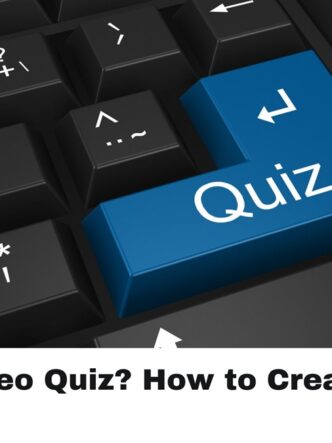If your business still uses traditional employee training, you need to take a look at microlearning. Whether you’re an HR manager, L&D specialist, or own your own small business, you can revolutionize your employee training with microlearning. As learning is concise and focuses on a specific concept or skill, it enhances employee retention and improves productivity. Microlearning provides an efficient, flexible, and cost-effective solution for any modern workplace.

Benefits of microlearning for employee training
Videos still provide one of the best corporate training tools and are much more effective than text alone. Some benefits short videos offer are more engagement, better knowledge retention, and greater flexibility.
Increases engagement: Microlearning reduces cognitive overload. It keeps employees engaged because it only requires about 10 to 15 minutes of their time.
Boosts attention: Maintaining attention can be difficult when using eLearning solutions. Bite-sized training is much easier to digest. Employees can avoid distractions and pay attention because they only have to do so for a short time period.
Helps with knowledge retention: Employees can easily feel overwhelmed by all the information you want them to learn. When they access short videos, when they need them, it is much easier to apply and retain the information. It improves their long-term retention by a significant amount.
Offers flexibility: Access to microlearning content on demand gives employees the opportunity to fit learning into their busy schedules. They don’t have to sit for hours and complete courses. Learning takes place piece by piece over time.
Microlearning in action
Microlearning is effective in many areas of employee training. It is important to review your current course materials and decide which topics or sections you can break down into smaller modules. You can create standalone modules or courses that consist of a series of short videos.
Onboarding
Microlearning videos work much better for onboarding than overwhelming new hires with lengthy documents. They can work through the short videos in their own time and at their own pace. For example, you can discuss your company vision and mission in a brief video during onboarding.
Soft skills training
Project management, sales skills, etc. are just some soft skills where microlearning works very well. For example, you can create various real-life conflict scenarios in a short video and get employees to offer solutions. Inclusivity training in microlearning format is also helpful in promoting a diverse workplace.
Just-in-time learning
Microlearning is the best option when you need to see quick results. Employees can use microlearning videos when they are ‘on the spot’ and need a quick answer. They can access content within the context of their workflows when they need it.
This means the application is immediate which helps them to retain the information. They can also watch short videos to refresh their skills when necessary, such as before interacting with an irate customer.
Technical training
If you’re introducing new technology, software or tools into the workplace, microlearning videos are helpful. Screencast videos can work well in this context. Employees can follow step-by-step instructions and learn at their own pace.
Trends driving microlearning in 2025
AI-powered learning
One of the microlearning employee training trends 2025 that’s likely to increase is the use of AI. Generative AI such as ChatGPT provides an outline and potential structure for a microlearning video. It can also generate a script if you give it a detailed prompt. You will need to work with the script and refine it but it reduces the time you take to produce short videos.
Adaptive learning technologies use AI and machine learning to offer highly personalized microlearning content. You can customize content based on the learning styles, preferences, etc. of your employees.
Interactive content
Adding drag-and-drop activities or branching scenarios makes training more fun. Interactive videos for training with elements such as multiple-choice quizzes, annotations, and hot spots in videos help to create more engagement.
Gamification
Adding elements from gaming, such as badges, levels, and leaderboards, gives employees extra motivation to learn. For example, implementing a tiered system allows employees to earn badges as they progress through different stages of a course.
Mobile-first training strategies
Many employees access microlearning on their mobile devices. Mobile-first training strategies are essential today. Buttons, sliders, and other elements need to be large enough to interact with on a mobile screen. Content must adjust to the size of the screen.
Accessibility
Video content in the workplace must meet accessibility standards. It is important to use elements like subtitles and transcripts to make videos accessible to employees with disabilities and those who speak foreign languages.
Immersive learning
Microlearning could take another leap this year with the use of augmented reality (AR) and virtual reality (VR). These immersive technologies add experiential learning. Employees can enter environments that simulate real-world ones and put their skills into practice without risks.

How Cincopa enables seamless microlearning
Cincopa helps you to create and deliver effective microlearning. It offers secure video hosting, storage, and delivery.
Interactivity and accessibility
On the Cincopa platform, you are able to make your microlearning videos more interactive with features such as quizzes, annotations, and calls-to-action. Inserting quizzes in videos means employees have to answer questions about content. They can immediately see if their answers are correct or get feedback about why answers are wrong.
- Annotations above the video help employees to access additional information without interrupting the flow of the video.
- Employees can also click on a link in a call-to-action to gain access to a follow-up video, download an infographic, etc.
- Cincopa offers accessibility to videos for more employees with the use of interactive elements such as captions and transcripts.
Responsive design
Cincopa makes sure that your employee training is available across different platforms and on different devices. Responsive design principles ensure your microlearning videos automatically adjust to fit the orientation and screen sizes of any mobile device.
Branding and customization
Cincopa’s brandable, customizable video templates help with the making of microlearning videos. The video player is also customizable and video galleries help you to organize your training courses. You can easily embed video galleries on your eLearning website.
Powerful search
Powerful search features make it easy for employees to find training videos. Using the video chaptering feature means they can access a specific chapter in a video. They can also use keywords to find specific content.
Security
The security features on the CIncopa platform ensure that your sensitive company training information doesn’t find its way into the hands of unauthorized users. It uses features such as AES encryption, two-factor authentication, single sign-on (SSO), and domain lock to help ensure this.
In-depth analytics
Cincopa’s analytics help you to identify what keeps employees engaged. By analyzing employee data you can improve learning paths for employees. Advanced analytics gives you in-depth insights into their behavior. With the use of heatmaps, you can see whether they complete modules, drop off, etc. Visualizing their behavior and checking the performance of individual videos ensures you can make more informed decisions and improve training.
Best practices for implementing microlearning
- Develop a resource library of microlearning content. Structuring it into categories helps employees to find what they need.
- Combine different media to suit a variety of learning styles. When you use videos, podcasts, infographics, and quizzes it makes learning more entertaining and effective.
- Personalize content where you can to suit competency scores, learning levels, and previous courses taken.
- Remote training can be very effective but there is a lack of in-person interaction. Social learning within microlearning solves this problem. This involves the use of chat rooms, discussion forums, Q&A boards, etc. where communities can develop and collaboration happens.
- Follow up with on-the-job activities. Create opportunities for employees to put into practice what they learn. Offering additional resources such as a short webinar or another video on the same topic can help to reinforce knowledge.
Conclusion
When employees don’t just see training as a chore, it becomes more effective. Offering training in digestible chunks doesn’t mean it lacks depth. In fact, it helps to encourage continuous learning. You can tell whether it’s successful by actual results, such as faster project delivery or fewer customer support tickets. Using the Cincopa video hosting platform will help you to manage your microlearning video content.
A 30-day free trial is available for those interested in trying out the platform…