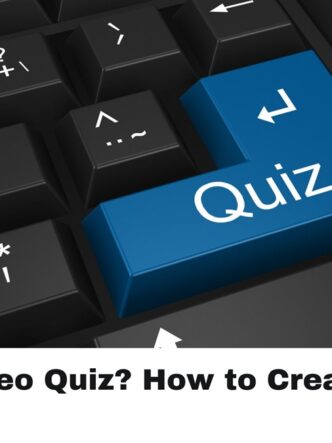Employee onboarding can be a challenging process. It includes introducing new employees to your brand, the company culture, its policies, values, and their future colleagues. The purpose is to bring new hires up to speed right from the start. The shift to using video in employee onboarding and corporate training can help you create more engaging and memorable experiences for employees.
Average employers in the U.S. may spend in the range of $4,700 and take almost a month to hire new employees. They don’t want these new employees to leave soon after hiring them. Creating an engaging onboarding process is critical and video is an essential part of this.

Key benefits of video-based training programs
Engagement: It is easy to add interactive elements such as quizzes and simulations in training videos. Using the medium of video which new hires know and love already can make a memorable first impression.
Accessibility: New employees can access video at any time and from anywhere and learn at their own pace. With access to online employee training, it’s possible for remote employees or those with busy schedules to keep learning.
Consistency: By providing standard training videos, all employees receive the same information. This reduces confusion and ensures that all new employees are on the same page.
Information retention: With video onboarding, you can effectively show new hires what to do in their roles rather than just telling them. As employees can easily replay training videos, they can review and reinforce their knowledge.
Time and cost savings: Traditional in-person training sessions are costly and time-consuming. Training videos eliminate the need for in-person trainers and the hiring of venues. Creating videos in-house gives employees flexibility when learning, saves costs and saves time.
Customizable: Video can be customized to fit the specific needs of a company and reinforce its brand image.
Cincopa is a multimedia platform for hosting and managing online video courses. You can share your employee onboarding and training videos on your existing website or on a brandable CincoTube site.
Tips for creating engaging training videos
Video for HR can cover everything from office tours to employee benefits and testimonials. It can help you to convey what you offer as an employer in a meaningful way.
1. Keep them short
Long training videos are unlikely to hold the attention of employees. An ideal video length is about three to six minutes. If you need to go longer than that, you should probably make a series rather than just one video. Cramming too much information into one video can result in confusion and disengagement. Micro-learning or bite-sized learning focuses on a very specific topic, task, or question. Viewers can easily access the exact information they need right when they need to apply it.
2. Create high-quality video with clear sound
Videos for online video courses must have clear sound and high resolution. You will need to use an external microphone and a well-lit yet simple background for clarity. Unclear videos with poor sound will put new hires off rather than engage them. Videos need to be polished, professional, and easy to update over time.
3. Add captions and ‘voice-over’
Your video training program needs to be as accessible and inclusive as possible. Adding a voice-over to accompany actions can help to avoid misunderstandings. Captions aren’t only useful for employees with hearing disabilities but also help to accommodate those with different learning styles.
4. Make them interactive
If all employees have to do is sit and watch, their attention will waver quite quickly. You can turn watching onboarding and training videos into an interactive experience in various ways. One of the ways is to add hotspots to a video so viewers can drag, hover, and click for more information. Cues and interactivity add emphasis to key points and make them more memorable.
In a scenario, video viewers can answer questions that determine how it unfolds. Actively involving employees in the learning process ensures more retention of information.
The Cincopa video hosting platform offers many interactive features you can add to videos such as quizzes, polls, and annotations.
5. Use animation
Animated videos offer a way to make complex information more understandable. The colorful graphics and funny characters draw viewers in and simplify the message.
6. Allow for access on multiple devices
Training videos should be accessible on all devices such as desktop computers, laptops, tablets, and mobile devices. Creating mobile-friendly videos is very important. When employees can learn on the go using their mobile phones, it is easier for them to explore training programs and access videos.
Cincopa’s enterprise video management can help your organization get more from its digital assets across teams, departments, and regions. You can make videos, interactive with annotations, quizzes, calls-to-action, etc. Employees can access videos easily and experience them in high quality without freezing or buffering.
The platform handles all the technical aspects for you. For example, users can access video on a wide variety of devices and receive it from a server nearest to them. This is thanks to Cincopa’s content delivery network (CDN) with distributed servers.

Examples of successful video onboarding strategies
It is often daunting for new hires to enter a new workplace for the first time. Sharing the individual experiences of peers in the same position can help. A decade ago, Google released an onboarding video which is still praised as one of the best in the onboarding domain. It featured five summer interns from different backgrounds talking about their first week at the company. Joining the demanding program can be daunting but this video helped to make it less intimidating and more exciting.
Your onboarding videos should match the tone of your brand. Zendesk has a simple script for its onboarding video that perfectly matches its tone. It takes viewers through photos of what to expect at headquarters, introducing teams and discussing core values. Even if you’re onboarding remote employees, you can still show the actual workplace in action as it can help to make them feel like part of the team.
HubSpot uses an exciting narrative and a captivating voice in creating a video about its company culture. It starts with a story about how the two founders met. The clip takes you through the history of the company in an entertaining way. It introduces the team in energetic montages and the entire video only takes about three and a half minutes.
Bolt creates short, fast-paced videos to onboard new hires. The videos show the company’s history and alongside this team members explain how the fast video replicates what it’s like to work at the company. New hires who love a fast-paced working environment will be excited by what they see.
Canva’s onboarding video talks about how Canva was created after seeing a gap in the market. The light upbeat music in the background adds emotional impact and is reflective of the company culture.
Employee training solutions can come in many different styles and formats. It may include technical training, product training, safety training, and diversity training. It’s important to explain what the viewer will learn and why this task or procedure matters.
In a screencast video tutorial, you can show how you complete the steps viewers need to follow. A training video that includes enough narrative and visual elements can clearly explain a topic. A short, tightly focused video with minimal extraneous information will always work best.
Real stories from satisfied customers show the Cincopa video hosting platform in action. For example, customers can leverage Cincopa’s dynamic photo galleries for their onboarding videos. With Cincopa’s video channels, they can take complete control over a training library of videos. Cincopa also facilitates flawless audio streaming for subscribers and video messaging to create connections.
How video analytics can improve employee learning outcomes
Video has the potential to address all stages of the employee lifecycle. To generate the most impact you need to analyze, optimize, and deploy at the right stages and with the right parameters. You need to understand what you can measure and how you can measure it.
- Video analytics is the processing of video footage in real time and transforming the information into intelligent data. Data insights can help to transform decision-making.
- Video metrics like play rate allow you to see how often a specific video was played.
- Watching for high engagement rates with videos can ensure that new hires are up to speed. Lower engagement rates could help you to identify issues and offer supplementary materials.
- You can track which skills your employees want to learn most in your video library. Total video views show you popular skills that employees want to develop.
Cincopa offers advanced analytics to track employee progress. You have access to dashboards and heatmaps where you can see how individual videos perform and employee behavior while watching videos. See where they rewatch, skip, or drop off. This gives you useful insights you can use to improve your employee onboarding and training videos.
Conclusion
Cincopa’s interactive video features, secure video hosting, and advanced analytics help to ensure you get the best use from your onboarding and training videos.
Start a free trial today…..