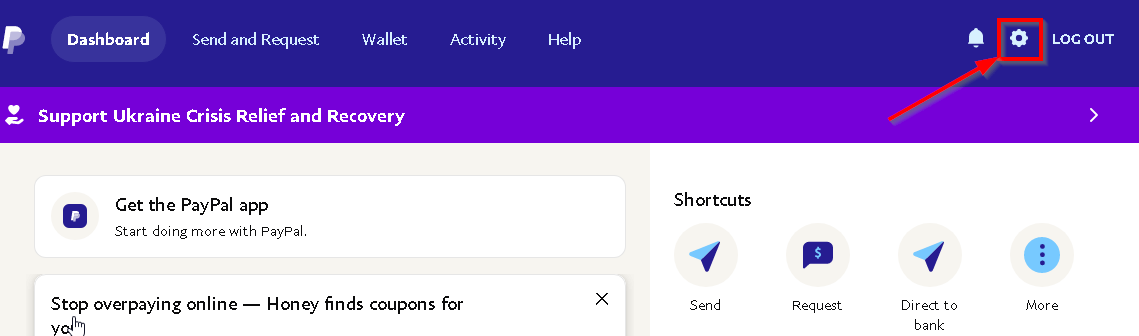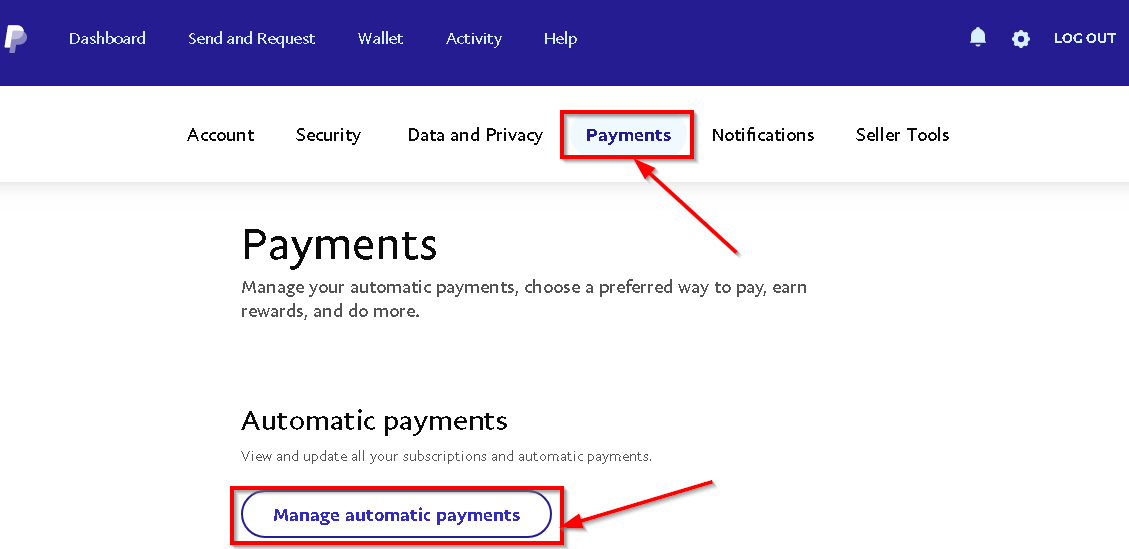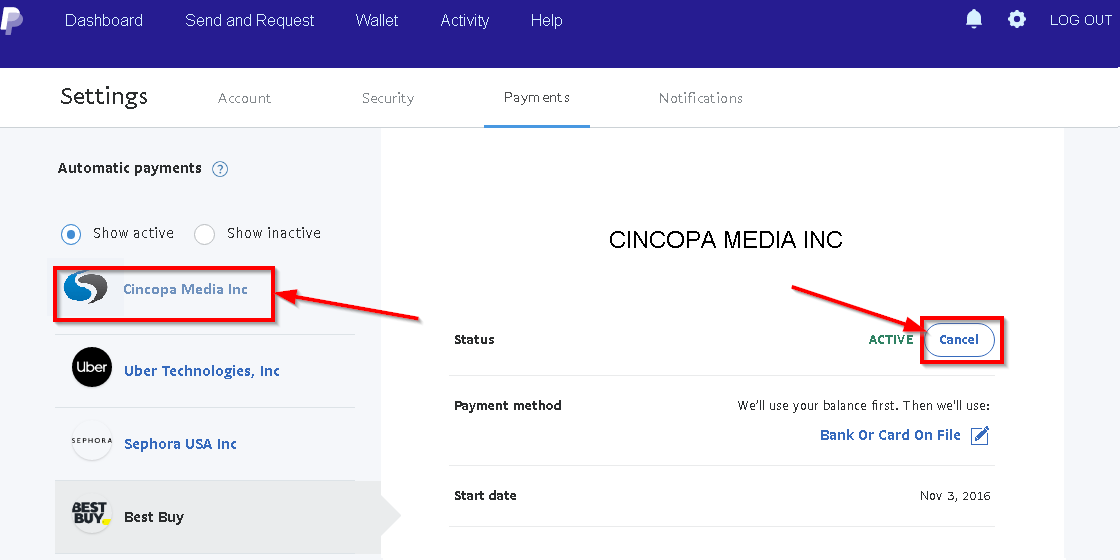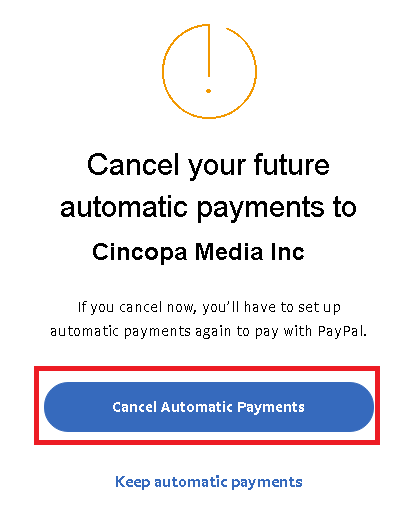If you are using PayPal to pay for your monthly or yearly recurring Cincopa subscription and would like you cancel your subscription or update your payment card, you will need to login to your PayPal account to do this.
Steps for cancelling the subscription in PayPal:
- Click here to login to your PayPal account.
- Click the gear icon from the top-right corner of the page to go to your account settings.

- Click the Payments tab. You’ll see this in the second row of tabs along the top of the screen. Then click Manage automatic payments. This button is below “Automatic payments” near the middle of the page.

- Select the Cincopa subscription and then click the Cancel button. It’s at the top of the right panel next to “ACTIVE”.

- Click the Cancel Automatic Payments button to confirm. The next payment, as well as all subsequent payments, are now canceled.

You can also use this link to login to your PayPal account as this will directly take you to your active recurring subscriptions where you can select the Cincopa subscription to cancel it.