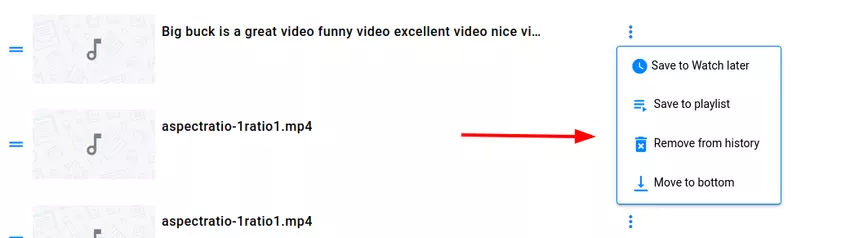CincoTube has a section called History. Which shows all the recently played videos. You can select any video asset to play from the right playlist or simply click on Play All from the left-hand side to play all videos in the History playlist.
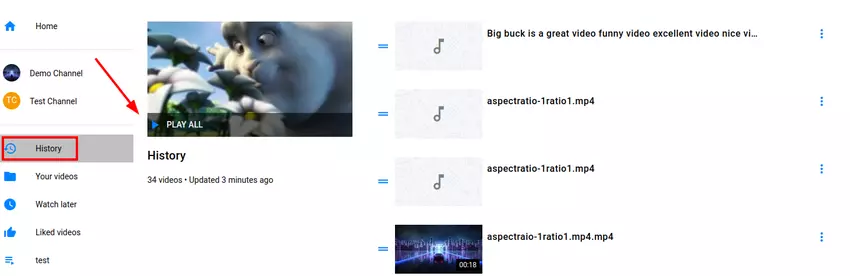
Step 1: On any individual video asset from the History playlist click on three dots to open the action menu for that asset.
Under the action menu you can perform the following actions:
- Save to Watch later playlist
- Save to your Custom playlist
- Remove the video from the history
- Change the order of videos in the playlist

And that’s it! You have successfully accessed your Tube’s History!