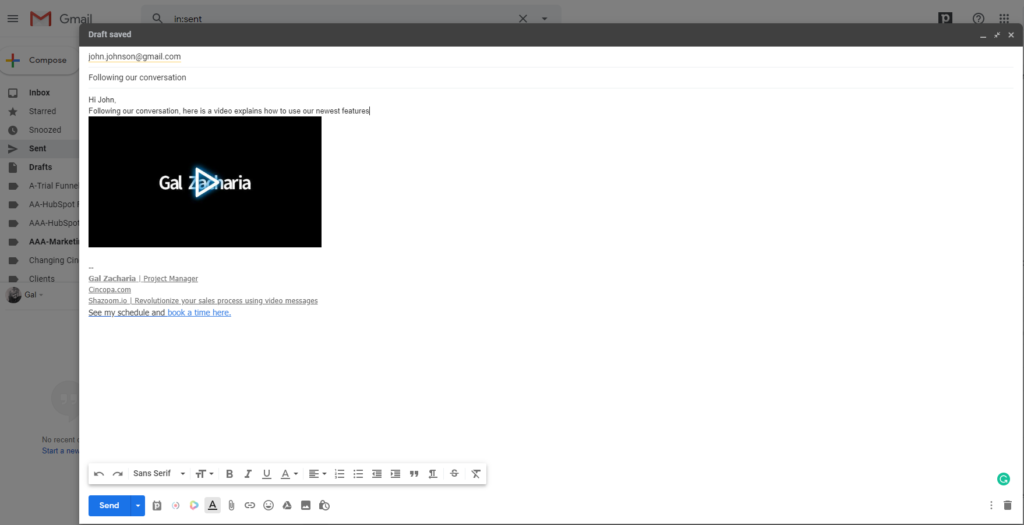Embed Video & Galleries into Your Email Campaigns
Video in email is one of the best ways to boost your marketing strategy. Videos can increase your recipients’ engagement levels given its unequivocal position as the most popular form of content.
Cincopa allows you to embed any asset or media gallery into an email marketing campaign or email newsletter. Embedded media will show up in the form of a custom-sized thumbnail; once clicked on, the gallery will open in a new browser.
You can use your videos and galleries with email campaigns in a variety of ways, such as:
- Event invites and for follow-ups
- An easy way to communicate with your customers
- Triggered emails
- Product updates and new features
- Email signatures
- Newsletters
Cincopa supports integrations with basically all top email marketing providers, including MailChimp, Constant Contact, GetResponse, Vertical Response, Intercom, and others. Additionally, you can embed a gallery into a single email message using a web-based email platform, like Gmail.
For embedded video galleries, advanced stats will be available on the Video Analytics page. You can figure out which email recipients have played the video, see their viewing stats, engagement, detailed information like IP address, location, etc.
How to integrate a Cincopa gallery with your email campaigns?
Choose a gallery you’d like to embed from the list and then click on the Preview (on the gallery itself) in order to get to the new Cincopa sharepage.
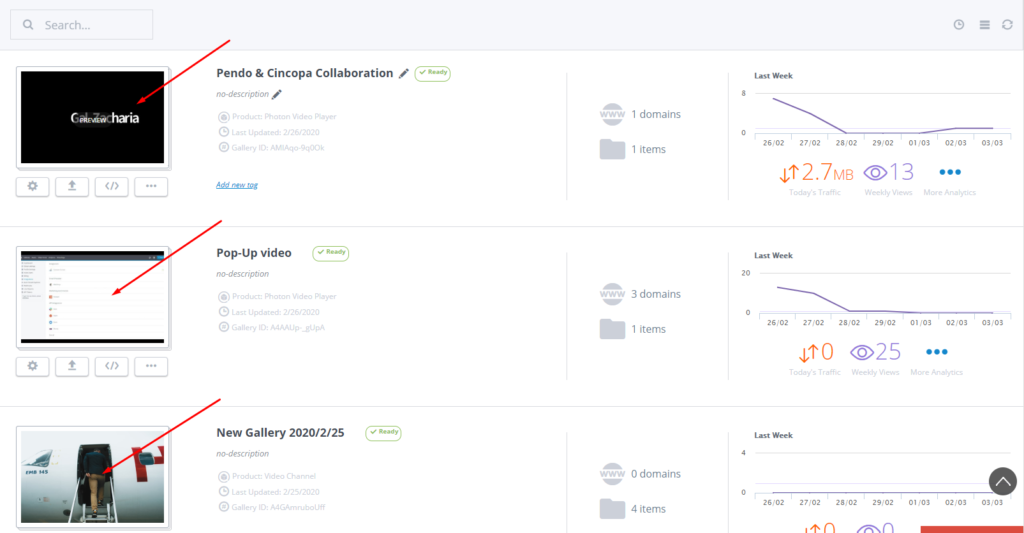
Click on the “Emails and Campaigns” tab
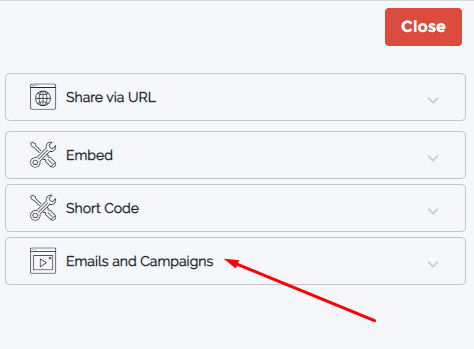
Select your email provider from the drop-down menu. If you want to embed the gallery to a single email with an email client (e.g. Gmail or Yahoo), click on the ‘copy’ button.
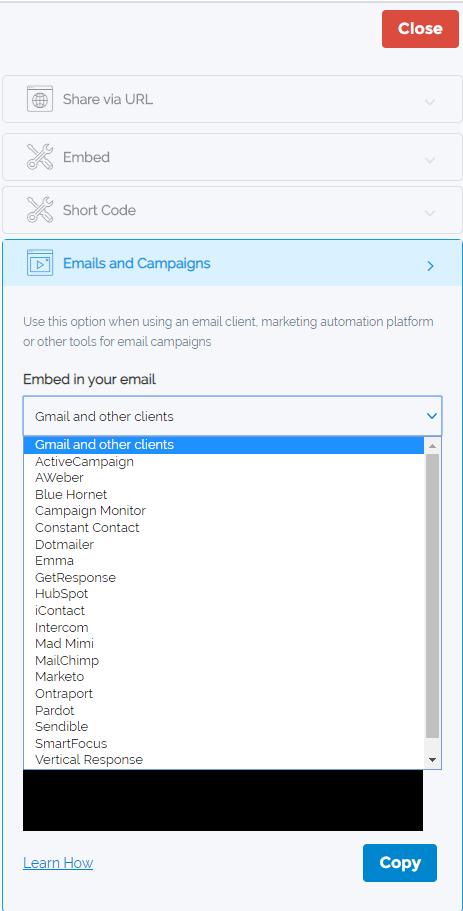
Now, just go to your email provider, paste it and send it out!
In this example, I’ve chosen Gmail as an email provider.