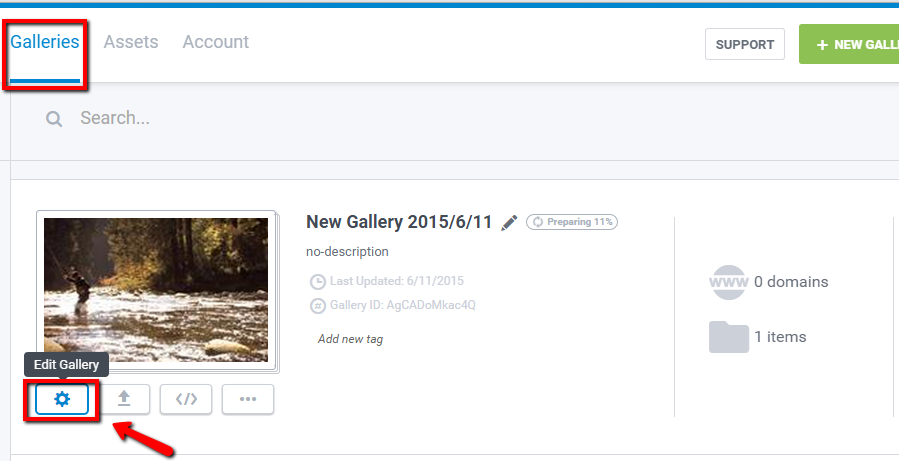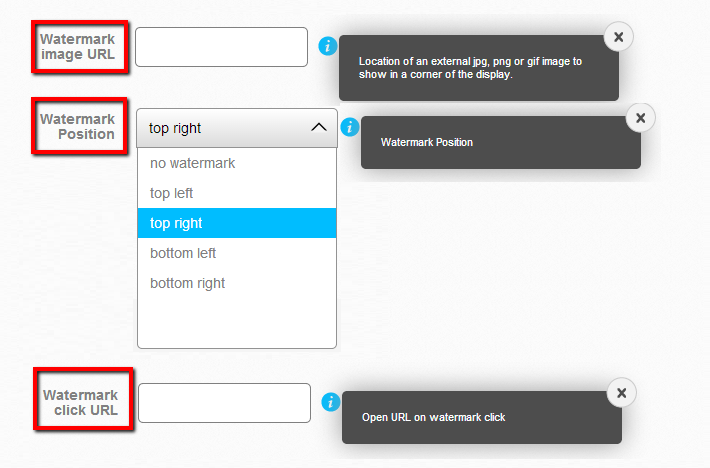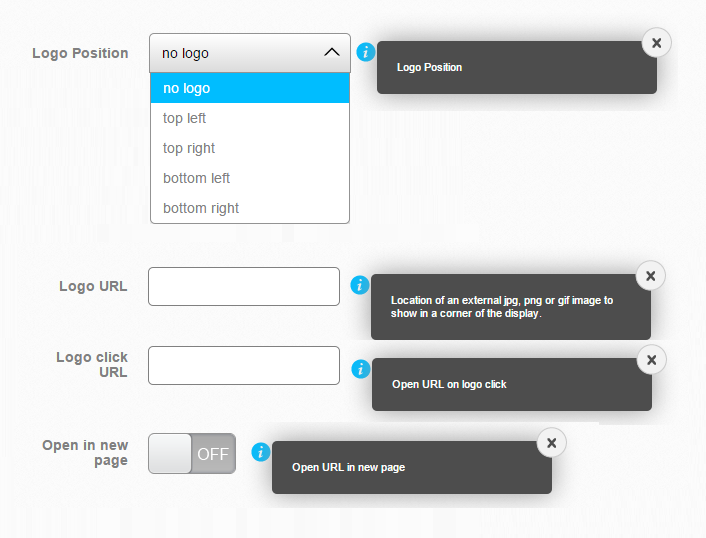You can add a watermark logo to your image, slideshow or even video galleries.
A watermark is your first line of defense when it comes to unauthorized use of your galleries by someone who discovers it on the web.
It also offers a great way to market your organization: the more times a viewer comes across your logo over a great photo, the more it will positively reflect and build your brand.
In order to use this feature please follow the next steps:
First you need to have a URL that leads to your logo image.
Once you have that, you can add the URL to your image/slideshow gallery Premium settings.
Go to My Galleries page and click “Edit Gallery“.
Watermark Settings
On step 2 click on “Watermark” tab.
This feature is available on the following skin galleries:
Responsive jquery slider with video
- At “Watermark image URL” add your URL that leads to your logo image.
- At “Watermark Position” you are able to set position where to be displayed on gallery.
- At “Watermark click URL” you can add an external URL when click on logo.
Player Logo Settings
On step 2 click on ‘Player Logo‘ tab.
This feature is available on the following skin galleries:
Video Player with horizontal playlist
Video Player with vertical playlist
Responsive video gallery with right menu
- At “Logo Position” you are able to set position where to be displayed on gallery.
- At “Logo URL” add your URL that leads to your logo image.
- At “Logo click URL” you can add an external URL when click on logo.
- “Open in new page” ON/OFF allows you to choose either to open logo in same tab or new tab.
NOTE: You can always click “Preview” to check changes.