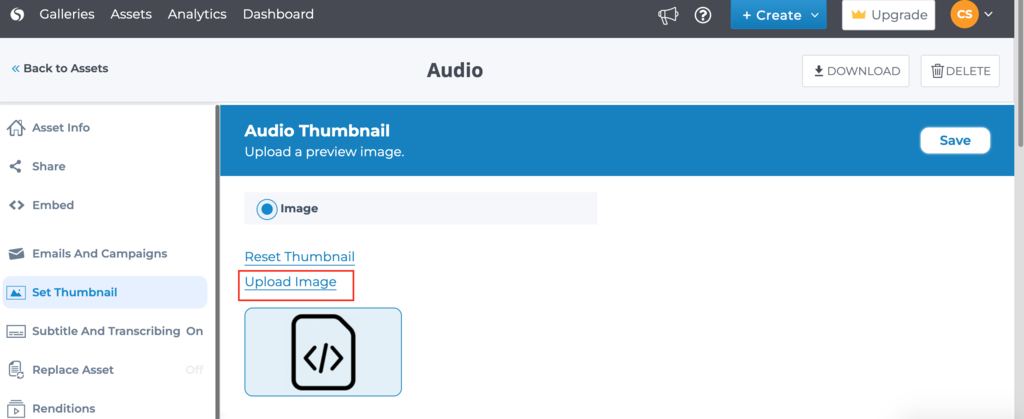To change the thumbnail of an audio asset please follow the easy steps below
Step 1: Click on Assets from the top-left menu
Step 2: Click on the audio asset for which you want to change the thumbnail
Step 3: Under the on-asset options click on Set Thumbnail
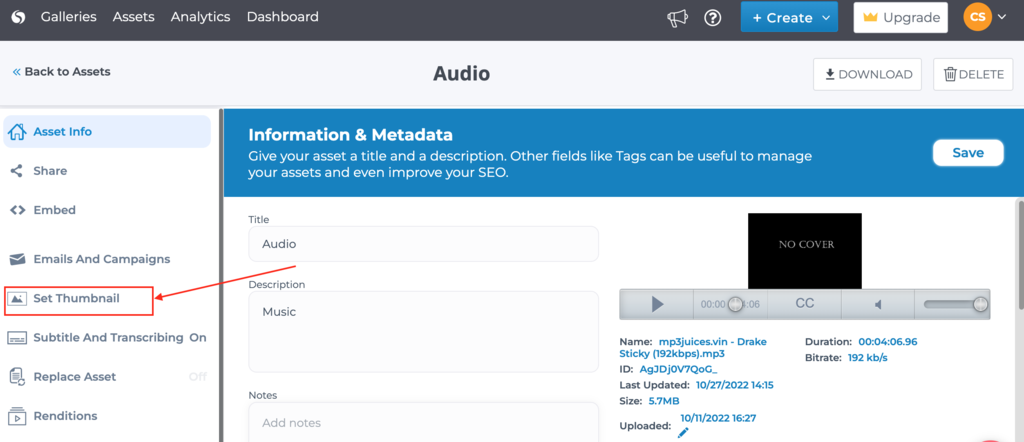
Step 4: Click on Upload Image to select an image and set it as thumbnail for your audio asset. Click on Save to change the changes.