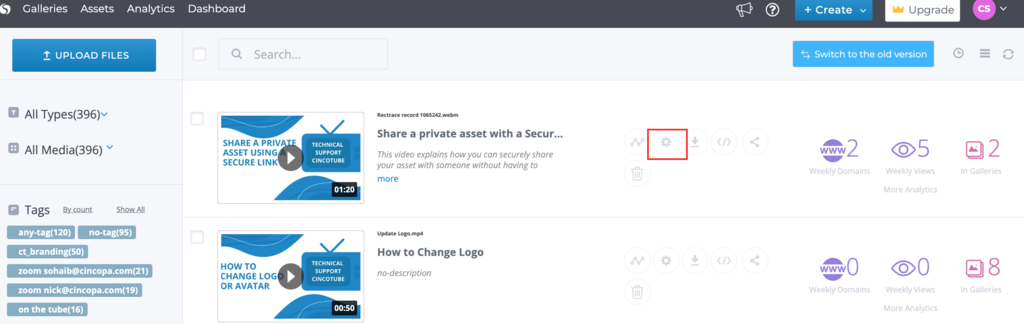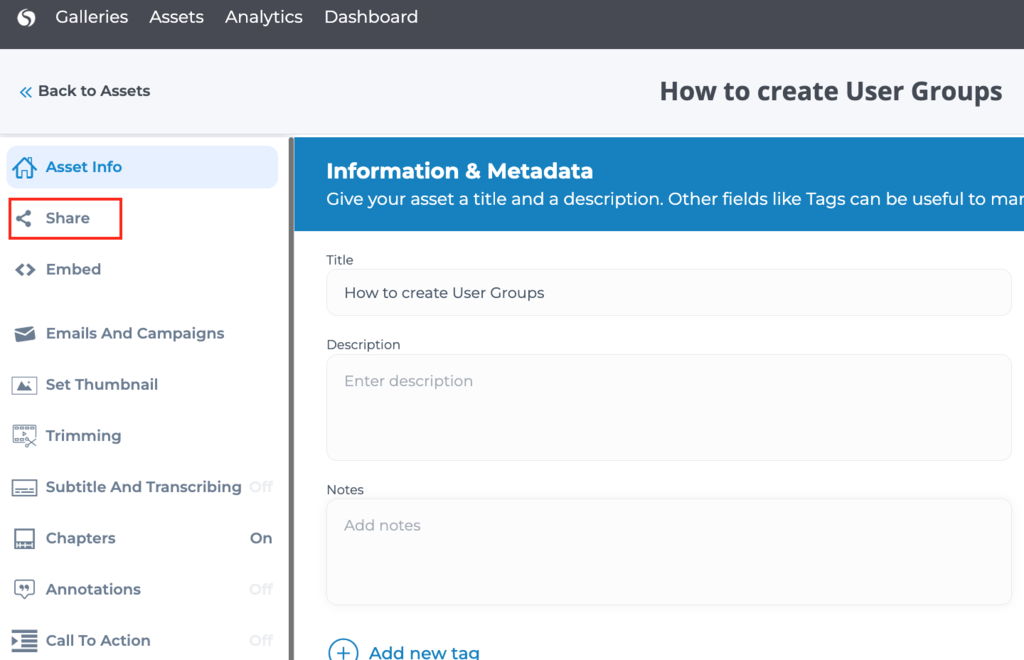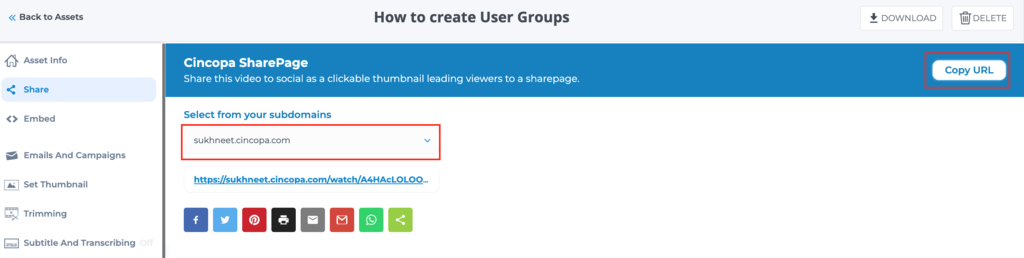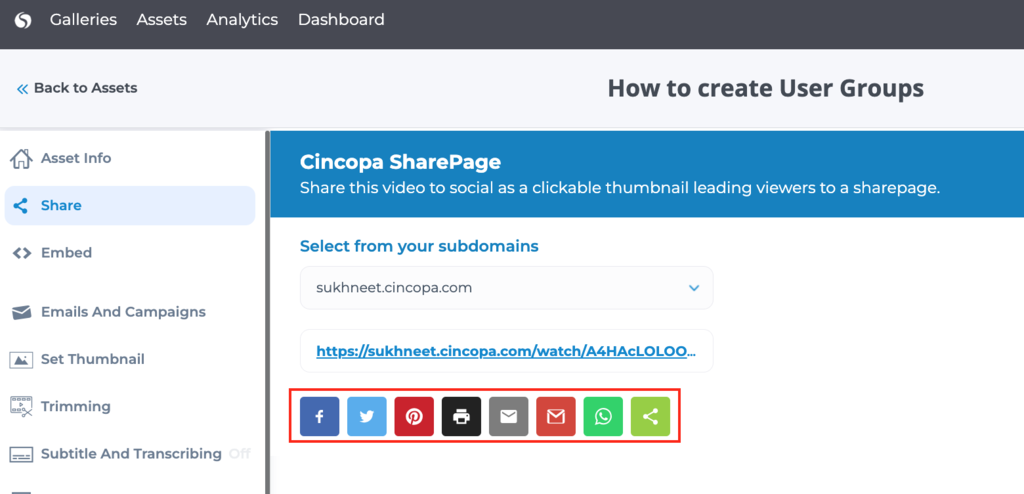This article explains how you can share media assets on social media.
- To access the Share module, open the asset settings by clicking on the Settings icon.

- Click on the Share option from the left hand side.

Note: Update the Caption and description fields. This text will be shown in the post of your shared file.
If the fields remain empty, Cincopa’s default text will be shown.Note: If GPS tagging is enabled on the camera which was used to take the photo or video, then the map of the location where the photo/video was taken will be shown.
- Select the subdomain you would like to use and then click on the Copy URL button to copy the unique page URL for your asset and send it and/or click on it to open and view the asset page.

- Choose the social network or platform to share your file.