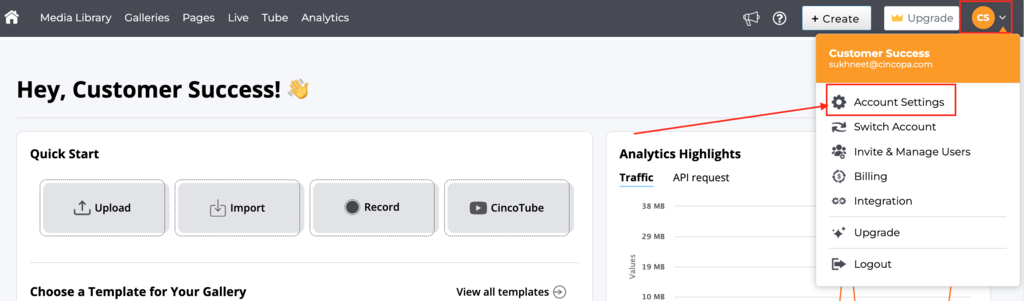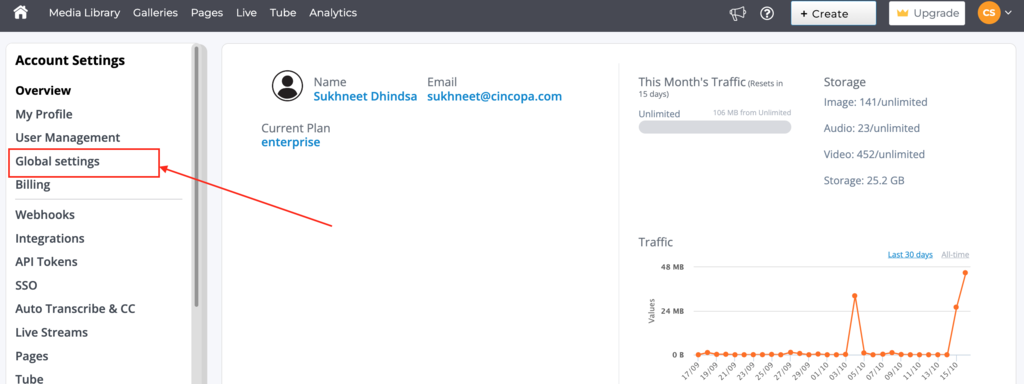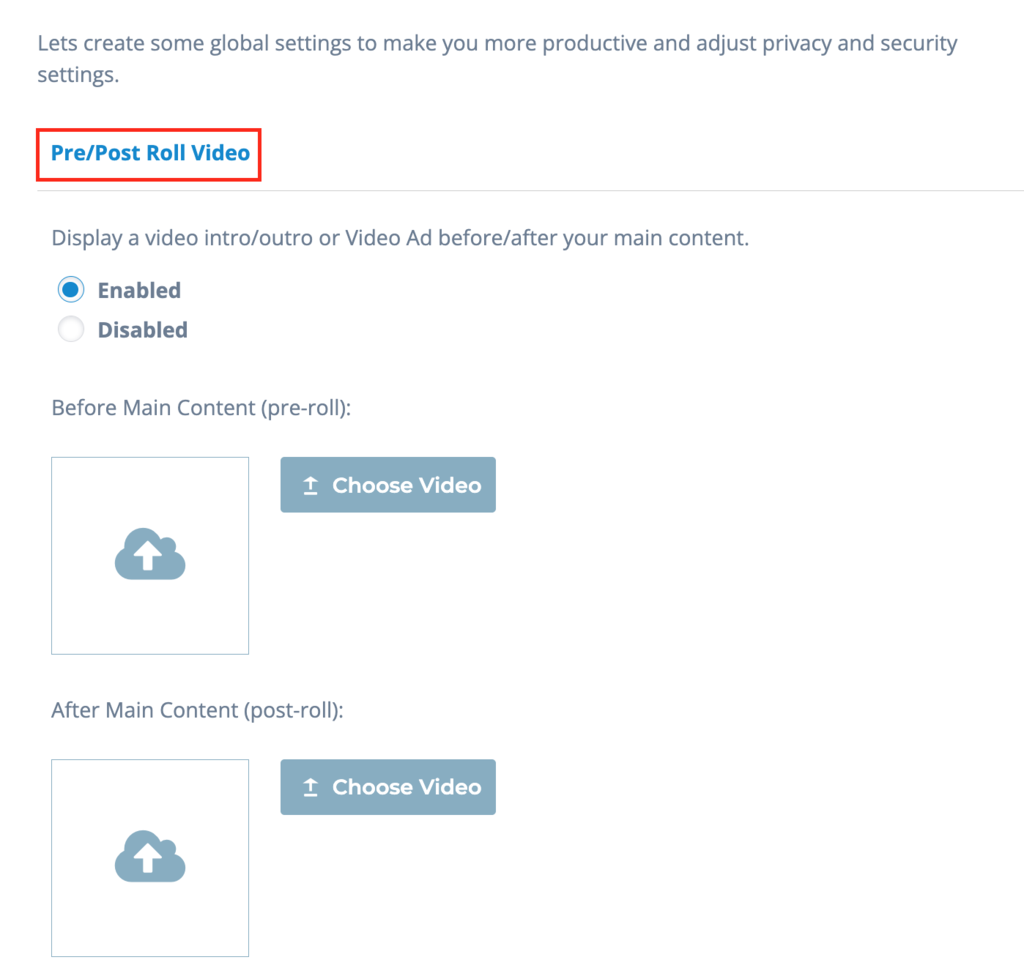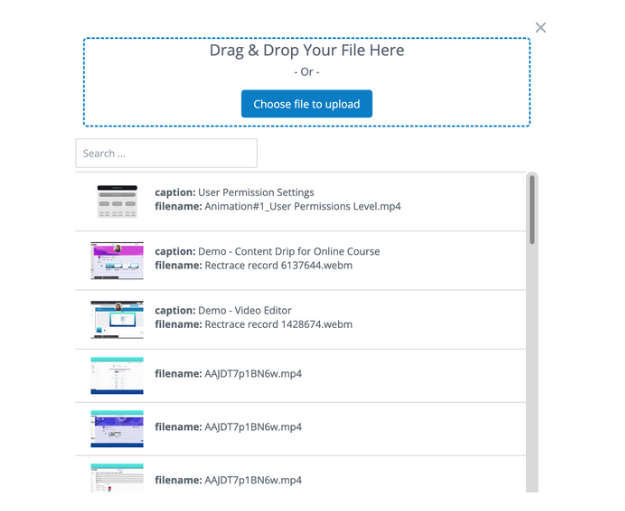Do you have a promotional clip to roll at the beginning or end of your videos? Now you can set up pre- and post-roll once and for all from Global Settings.
Steps for setting up Pre- and Post-Roll video:
- Click on your account thumbnail from the top-right menu and then click on Account Settings.
 2.
2. - From the left hand side menu, click on Global Settings.

- Scroll to the section named “Pre/Post Roll” and select Enabled to turn on the feature.

- Click Choose Video to upload a video or select one from your Media Library for your pre-roll or post-roll.

- Click Save Settings to record the changes.