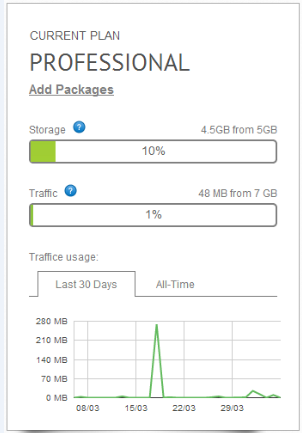Storage is the amount of space that your account has allocated to it on the Cincopa servers.
The storage includes the size of your uploaded files. Please notice that the system automatically saves different versions of your file, for example for hi-resolution, mobile, video files with different qualities and for different devices.
Traffic is the bandwidth that is used while your media is being watched. You can think of bandwidth as lanes on a highway. The more people that watch your media (cars) the more bandwidth (lanes) you will take up.
You can see how much storage and traffic you have used by logging in to your Cincopa Account and clicking My Account at the top of the page. There you will see the usage information box like the one below.
If you need more storage or traffic you can upgrade your account to a Pro Account if you are on a Free Account. If you are already on a Pro Account, you can add packages to your account for more storage and bandwidth.
Estimating the amount of traffic your account will need is not an easy task, as there are many factors involved.
The best practice is to let your account run for a few days and monitor your traffic usage in your My Account page. The chart is showing how much traffic your site consumes each day, multiply it by 31 days and you have a good estimate.
Also note that traffic will be higher if you have a heavier gallery, but as soon as a returning client watches/loads the gallery, the traffic will be taken out of his browser’s cache, and not your account.