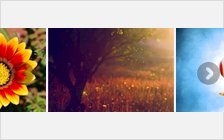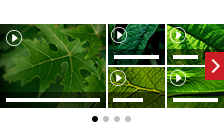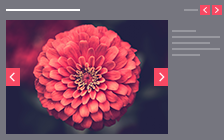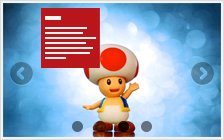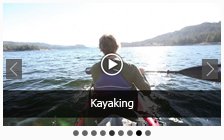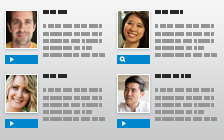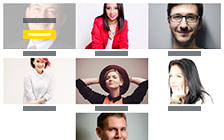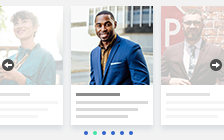Responsive 3D Image Slider
This 3d slider will surely wow your visitors. Cincopa's 3d slideshow maker can cut your images into multiple vertical and horizontal slices in order to produce fascinating transitions.
The 3d photo slideshow software displays the widget according to your instructions. You may include navigation arrows and bullets, set the size, the number of slices and the animation speed and intervals. You can choose any color for the hidden sides of the images, activate an auto-play option, add titles and descriptions and much more. The users will enjoy a perfect viewing experience with the ability to pause, play and manually leaf through the photos.
Installing and embedding the 3d slideshow takes a few minutes and does not require programming skills. It is a fully responsive, which means it will look just as great on any desktop, tablet or Smartphone. Thanks to the advanced 3d photo slideshow software and the reliable CDN system, Cincopa can guarantee a fast delivery and a complete protection of your media.
Responsive Video Player Demo:
3d Slideshow - Main Features:
- Set the maximal width size of the widget
- Upload any number of photos
- Determine the number of slices - it may be any odd number between 0-15
- Set the animation speed (in milliseconds)
- Navigations arrows and dots
- Play and pause buttons
- Give your 3d slider a name
- Fully responsive - fits perfectly to any screen size and all mobile devices
- Remote access to your galleries
- Upload media files from your desktop, mobile devices, web camera or any web URL
- Reliable CDN
- Free hosting and delivery services (up to 400MB space and 200MB bandwidth per month)
Advanced Settings for Pro Users:
- Unlimited colors of the hidden sides
- Random number of slices (optional)
- Display navigation dots
- Set the maximal number of slices (if you choose random option)
- Activate autoplay option
- Set the time interval between each rotation (for autoplay)
- Edit CSS files for full customization
- Hide navigation arrows
- Choose rotate orientation - vertical, horizontal or random
- Add text - you may add description and/or title
- Add an action to be performed upon a click (optional) - there are 2 optional actions; 'Related links' that redirects the user to a defined URL, or a 'Fixed URL'.
- Choose whether to open related link in a new tab
- Allow download - allow users to copy and save your images (in the original version or resized version)
- Domain Lock - protect your media. Make a white-list of authorized domains.
- Iframe option
Related Skins
Grid Slider (Videos & Images) Templates
-

Responsive image gallery
Responsive image gallery carousel loader with large slider and optional thumbnail slip below displayUSE THIS TEMPLATE -

Real estate photo slider
Stunning, easy to manage real estate gallery with professional and attractive designUSE THIS TEMPLATE -

Wow Slider
Responsive slider with thrilling 3D visual effects, fully customizable with thumbnails displayUSE THIS TEMPLATE -

Moving image slider
Moving image slider, impressive, attention catching, efficient with a plethora of special effectsUSE THIS TEMPLATE -

Responsive nivo slider
Nivo slider, responsive, multiple slide options, elegant with focus on contentUSE THIS TEMPLATE
Slider (Videos & Images) Templates
-
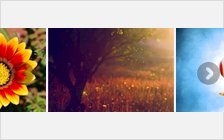
Dynamic image slider
Efficient, responsive dynamic image slider with descriptions both in thumbnails and lightboxUSE THIS TEMPLATE -

Dynamic image slider CSS version
Efficient, responsive dynamic image slider with descriptions both in thumbnails and lightbox, CSS versionUSE THIS TEMPLATE -

Accordion slider
Unique, decorative accordion slider with items displayed by hovering or clicking to reach lightbox slideshowUSE THIS TEMPLATE -

-
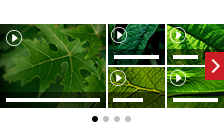
-

Responsive jquery slider with video
Responsive jQuery slider with video, easy to manage, customizable, with fade or slide optionUSE THIS TEMPLATE -

Responsive jquery slider
Responsive jQuery slideshow, mobile friendly with large and elegant display and efficient navigation toolsUSE THIS TEMPLATE -
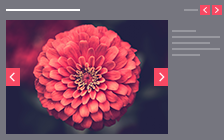
-

3dslicebox
Amazing, innovative 3D slicebox image slider, with scalable animation speed and determinable number of slicesUSE THIS TEMPLATE -

Responsive Layer Slider
Layer slider, responsive, easy and quick to establish with full width sliderUSE THIS TEMPLATE -

Full width slider
Full screen slider with multiple social options, modern looking with wide array of settingsUSE THIS TEMPLATE -

Simple responsive slideshow
Responsive Lightbox slideshow, allowing display of both images and videos with clean appearanceUSE THIS TEMPLATE -
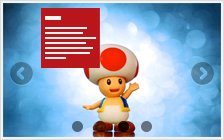
Responsive slider with labels
Responsive slider with description box for attracting attention and providing details of displayed materialUSE THIS TEMPLATE -

Image gallery with expanded vertical menu
Stunning image gallery with an attractive and modern vertical expanded menuUSE THIS TEMPLATE -

Slideshow showcase
Responsive Slideshow Showcase with multiple slide effect, modern and attractive design, arrows controls and content displayUSE THIS TEMPLATE -

Roundabout slider
Intriguing and efficient rundabout slider, three images on each round of displayUSE THIS TEMPLATE -
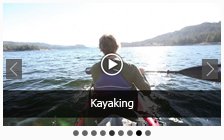
Popup Video
Fully responsive pop-up video, customizable, multiple slider types, several page width optionsUSE THIS TEMPLATE
Magazine and Portfolio Templates
-
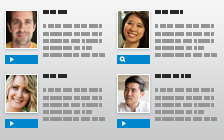
Meet the Team Blast
Responsive, multifunctional and fully customizable team overview skinUSE THIS TEMPLATE -
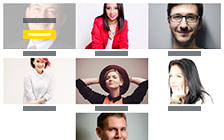
Hipster Meet the Team gallery
Fully responsive and mobile ready meet the team grid showcase galleryUSE THIS TEMPLATE -

Portofolio Skin Gallery
Elegant, modern looking portofolio gallery with various customization and color schemesUSE THIS TEMPLATE -
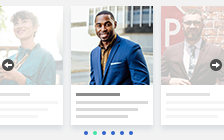
You can easily customize the template using the advanced settings or with CSS edit.