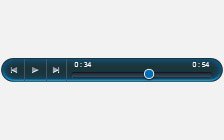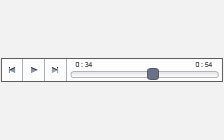Autostart Music Player - Tiny (300x20)
This useful audio player, offered by Cincopa, is a really tiny music player that
starts automatically when a visitor enters the page. Usually the autostart option
is available for premium members only and is not included in the basic free settings.
Since this audio player is very small and may be embedded anywhere on page, users
may not notice it; it might get lost between text and other presentations. Autostart
music player makes sure all your visitors hear the music or any other soundtrack
you like to attach to your content, unless they actively choose to pause it. The
compact autostart music player enables you to create a certain atmosphere, but at
the same time, gives users an option to control it via a friendly control bar. You
may add as many files as you wish and even choose to show a small menu to allow
users a convenient navigation between tracks. The optional playlist of the autostart
music player consists of thumbnail images, titles and descriptions, which enhance
SEO and users' experience.
Autostart music player includes many features and services and is compatible with
all portable devices and all major browsers. You can add it to any HTML page or
popular CMS based sites like WordPress, WordPress MU, Joomla, Drupal, MediaWiki,
Weebly, Buddy Press, Ning, Blogger, TypePad and vBulletin.
Autostart Music Player Skin and Demo:
Autostart Music Player - Main Features:
- Add multiple audio files
- Set gallery width and height
- Set the playlist height (optional)
- Upload files from your own computer or any mobile device in use
- Full scalability
- Automatic image resizing
- Automatic conversions to mp3 format
- Automatic album cover art
- Remote access - manage your galleries from any device
- SEO optimized
- Built-in social media buttons
- CDN services - no delays and stuttering issues
- Free hosting and delivery - limited to 400MB space; 200MB bandwidth per month
- Premium plans features:
1. Add Cooliris
2. Allow users to download your audio files
3. Authorized Domains - specify the domains permitted to display your gallery
4. Select a background color (control bar and playlist)
5. Select a color for icons and text (control bar and playlist)
6. Select a color for icons and text when mouse hovers over them
7. Set the background color of your display
8. Album Cover Art - Auto, Custom or Hide
9. Take off Cincopa branding
10. Cancel autostart option
11. Repeat mode (none, always, list or single)
Related Skins
Audio Player Templates
-

Responsive HTML5 audio player
Fully responsive HTML5 audio player, great layout with touch support, attractive apppearanceUSE THIS TEMPLATE -
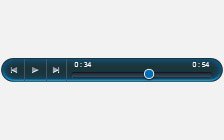
Responsive HTML5 dark rounded audio player
Fully responsive HTML5 audio player, great layout with touch support, attractive apppearance, dark rounded playerUSE THIS TEMPLATE -
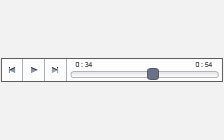
Responsive HTML5 square white audio player
Fully responsive HTML5 audio player, great layout with touch support, attractive apppearance, square, white playerUSE THIS TEMPLATE -

Responsive HTML5 retro blue audio player
Fully responsive HTML5 audio player, great layout with touch support, attractive apppearance, retro blue playerUSE THIS TEMPLATE -

Sonic Uno
Minimalist single button audio player with fresh and elegant design,customizable coloursUSE THIS TEMPLATE
You can easily customize the template using the advanced settings or with CSS edit.