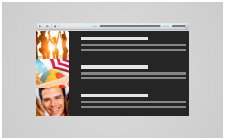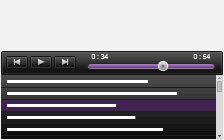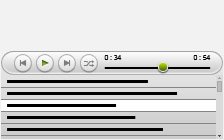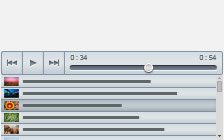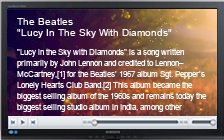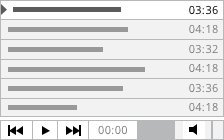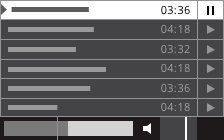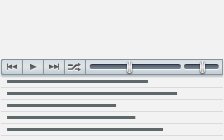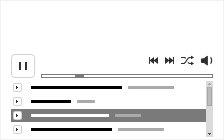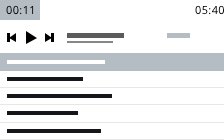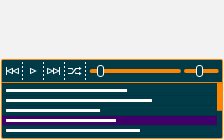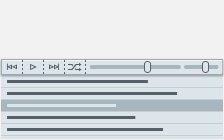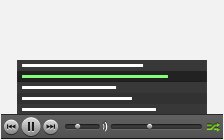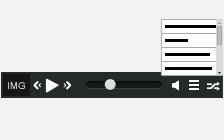Music Player with Menu - Medium (400x300)
Medium music player with menu is an audio player skin that simply cannot be ignored.
It consists of an elegant playlist that includes 5 items with SEO-friendly titles
and descriptions, and a neat control bar with full-screen mode, volume option and
other features. Cincopa's simple wizard is easy to manage and automatically performs
conversions, photo resizing, album art cover match and more. Medium music player
with menu grants you with many different customization options like playlist size,
autostart, repeat, background and item colors etc. It is mobile compatible and uses
a reliable CDN services to assure a great listening experience.
Engage your users by adding a medium music player with menu to your HTML page or
to your CMS website; Cincopa's skins support all major content management systems
like WordPress, MediaWiki, Blogger, Joomla, Weebly, Drupal, WordPress MU, TypePad,
Buddy Press, Ning and vBulletin.
Medium Music Player with Menu
Medium Music Player with Menu - Main Features:
- Include numerous music files
- Choose gallery's width and height
- Customize your menu height
- Full mobile device support
- Full scalability
- Automatic conversions to mp3 format
- Automatically displays album cover art
- Remote access - upload, remove and edit your gallery from any device (desktop or mobile) in use
- Search Engine Optimized
- Built-in Facebook and Twitter icons
- Reliable CDN - fast delivery with no stuttering issues and delays
- FREE hosting and distribution services (quota per month: 400MB space and 200MB bandwidth)
- Extra features for pro plans:
1. Enable Cooliris view
2. File Download - allow users to download your music files
3. Domain Lock - list the domains allowed to display your gallery
4. Set your playlist and control bar background color
5. Set the control bar and menu text and icons color
6. Choose a color for items when a mouse hovers over them
7. Set the color of your display background
8. Set Album Cover Art mode (auto or custom)
9. Remove Cincopa trademark
10. Set manual or auto-start
11. Set repeat mode (none, single, list or always)
Related Skins
Audio Playlist Templates
-

Podcast/Audio player
Audio/Podcast audio gallery with customizable colors design and controls with branded player, with or without a playlistUSE THIS TEMPLATE -

Responsive blue audio player with playlist
Fully responsive audio player, innovative, customizable and modern lookUSE THIS TEMPLATE -
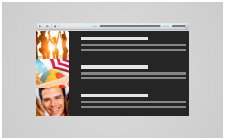
Responsive HTML5 music audio with playlist
Responsive HTML5 audio player with playlist, simple, innovative, customizable, fully responsive, touch supportUSE THIS TEMPLATE -
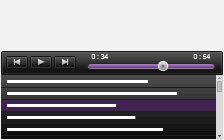
Responsive HTML5 audio player with playlist dark background
Responsive HTML5 audio player with playlist, simple, innovative, customizable, fully responsive, touch support, dark backgroundUSE THIS TEMPLATE -

Responsive HTML5 audio player with playlist bright background
Responsive HTML5 audio player with playlist, simple, innovative, customizable, fully responsive, touch support, bright backgroundUSE THIS TEMPLATE -
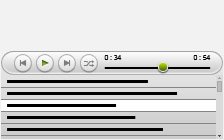
Responsive HTML5 audio rounded player with playlist
Responsive HTML5 audio player with playlist, simple, innovative, customizable, fully responsive, touch support, rounded playerUSE THIS TEMPLATE -
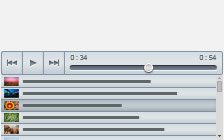
Responsive HTML5 audio player with playlist with images
Responsive HTML5 audio player, simple yet innovative, customizable, fully responsive, touch support, playlist with imagesUSE THIS TEMPLATE -
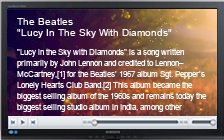
Audio player with large cover
Large cover audio player, useful for pictures, text, covers, responsive, many options for pro usersUSE THIS TEMPLATE -
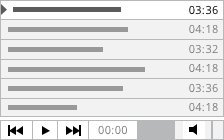
Smooth Audio Player Light
Simple and responsive audio player with minimal design, expanded playlist, bottom control pannel.USE THIS TEMPLATE -
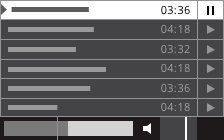
Smooth Audio Player Silver
Audio player with playlist and simplified control bar, smooth and adaptive design that integrates with all devices and web browsers.USE THIS TEMPLATE -
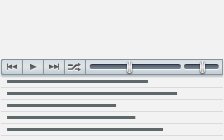
Responsive tiny audio player with playlist
Small audio player with list underneath, responsive, ergonomic, narrow control barUSE THIS TEMPLATE -
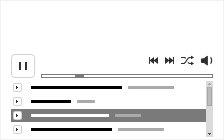
Bandcamp audio player
Bandcamp audio player, simple and fast to create, SEO friendly, detailed playlistUSE THIS TEMPLATE -
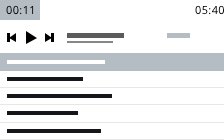
Baroque audio player
Straight out audio player with a fresh, elegant and clean design, SEO friendlyUSE THIS TEMPLATE -
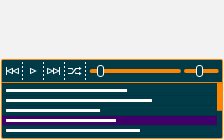
Rounded audio player
Elegant HTML5 based audio player, modern design, intuitive interface, responsive with touch screen supportUSE THIS TEMPLATE -
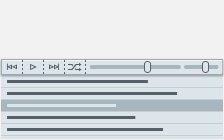
Minimalist audio player
Minimalist audio player with fresh and elegant design, responsive layout, full control bar, customizable coloursUSE THIS TEMPLATE -

Tiny audio player with playlist
Neat design audio player, very little space used, fully customizable playlist, user friendly, easy to manageUSE THIS TEMPLATE
Fixed Audio Templates
-

Responsive bottom page audio player
Responsive bottom page audio player, scaleable width and height, audio display of cover artUSE THIS TEMPLATE -
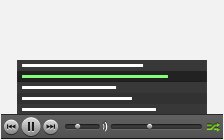
Spotify player
Spotify audio player, does not interfere with site, responsive, mobile friendly layoutUSE THIS TEMPLATE -
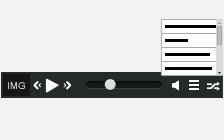
Mixcloud audio player
Mixcloud audio player, responsive design, customizable colors, dimensions and functionalities, SEO friendlyUSE THIS TEMPLATE -

Bottom audio player with playlist
Innovative bottom audio player, fresh design, responsive layout, customizable width and heightUSE THIS TEMPLATE
You can easily customize the template using the advanced settings or with CSS edit.