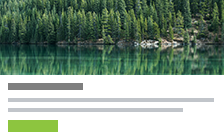Podcast Player - Large (600x500)
Having a podcast player on site may enhance your page appearance, boost your SEO
and convey any message you would like to deliver in depth. Cincopa's large podcast
player allows you to upload any number of digital media files like radio and video
shows, which then can be subscribed or downloaded by your users to any desktop or
portable device. The podcast player is highly impressive thanks to its large size,
neat design and detailed playlist. It has numerous customization options, which
you may use in order to add a personal touch or for matching its design to the general
look of your site. The playlist consists of thumbnail images, titles, descriptions
and a scroller. Each item has an optional download button and its own simple control
bar that consists of a play and pause buttons and a time slider.
The large podcast player supports all mobile devices and may be added to any HTML-based
site or to any of the popular CMS-based sites such as WordPress, vBulletin, MediaWiki,
Blogger, Joomla, Drupal, WordPress MU, TypePad, Buddy Press, Ning and Weebly. In
addition, it maybe uploaded to any podcast library online for a wider exposure.
Podcast Player Skin and Demo:
Podcast Player - Main Features:
- Upload unlimited digital media files
- Set the width and height of gallery
- Mobiles compatible
- Full scalability
- Automatic conversions and transcoding
- Album Cover Art - automatic
- Remote access
- SEO optimized
- Built-in social media icons
- CDN services - no buffering, stuttering or lingering issues
- Free hosting and distribution services - limited to a quota of 400MB space and 200MB bandwidth per month
- Premium features:
1. Add Cooliris view
2. Allow Download - enable visitors to download original files
3. Domain Lock - list the domains authorized to display your podcast player
4. Set width and height of the player
5. Set the player's background color
6. Set left background color of the player
7. Set right background color of the player
8. Set right hover background color of the player
9. Choose left icon color
10. Choose right icon color
11. Choose right icon hover color
12. Set the text color
13. Set slider color
14. Set track color
15. Set border color
16. Set loader color
17. Album Cover Art - choose auto, custom or hide
18. Load default CSS
19. Remove Cincopa trademarks
Related Skins
Podcast Templates
-
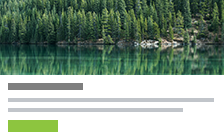
Episodes Podcast
Awesome podcast template with boxed design and pop-up audio playerUSE THIS TEMPLATE
You can easily customize the template using the advanced settings or with CSS edit.