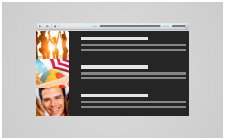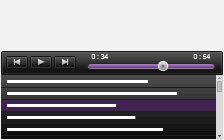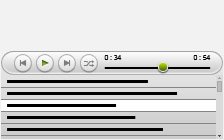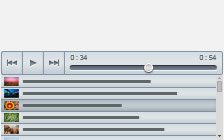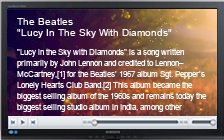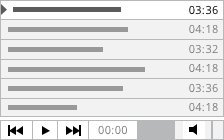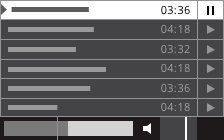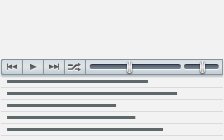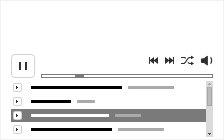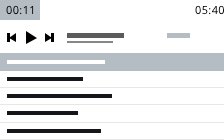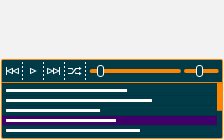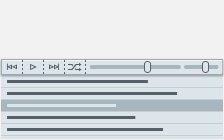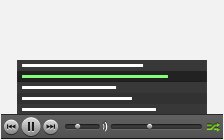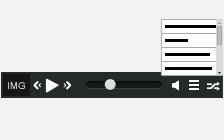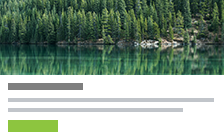Responsive Tiny Audio Player with Playlist
The perfect music player should have excellent performance, look attractive, be user-friendly, easy to manage, and of course, free to use. The responsive tiny audio player exceeds those expectations as it occupies very little page space, includes a featured playlist and is fully customizable.
The tiny music player display is composed of a narrow control bar and a neat playlist located underneath. You can choose the theme, text and background colors; add images and a large cover album and set the widget and playlist size. The default control bar includes Play/Pause and Shuffle buttons, navigation arrows, volume slider and a progress bar; though you have the choice to hide any of those elements.
Tiny Audio Player with Playlist Demo:
The tiny responsive audio player with playlist grants you with a complete control over the widget performance, down to the smallest details. For example, you preset the initial volume level; decide whether to enable auto-start, to repeat a song or entire playlist or even pause other media players on page.
It takes only a few minutes to create the gallery; managing or editing it later on is a piece of cake. You can insert the widget into any HTML site, social network or the common CSS sites such as WordPress, Joomla, Buddy Press, Blogger, Drupal, Ning etc. Moreover, you may embed it anywhere on a page including the footer, which allows the player to "follow" the visitor on all the site's pages.
Cincopa supports all popular audio formats and automatically performs any required conversion or photo resize. It uses a reliable CDN system to ensure a secured and fast delivery, as well as a smooth and clear listening experience with no buffering or stuttering.
Tiny Audio Player with Playlist – Main Features:
- Responsive layout
- Set widget size
- Set playlist height
- Control bar (Play/Pause, Shuffle, Volume, Progress bar, Next and Previous buttons)
- Upload any number of audio files from any of your devices or directly from the web
- Automatic conversions
- CDN
- Supports all common audio formats
- Free hosting and delivery (limited per month)
Advanced Settings for Pro Users:
- Edit main CSS files
- Set initial volume level
- Unlimited colors – customize theme, background and text colors
- Continue playing on multiple site pages
- Proceed playback at current position after page reload
- Activate Auto-start, Auto-repeat playlist or Auto-repeat song
- Pause other media players on page
- Show or hide playlist
- Show or hide the following elements: shuffle button, progress bar, volume slider and navigation
- Display cover image and set its size
- Display images on playlist items and choose small, medium or large size
- Add a search box
- Allow users to download your audio files
- Google Analytics – enable the gallery to post events to your GA account
- Domain lock – make a list of all the domains entitled to display your gallery
Related Skins
Audio Playlist Templates
-

Podcast/Audio player
Audio/Podcast audio gallery with customizable colors design and controls with branded player, with or without a playlistUSE THIS TEMPLATE -

Responsive blue audio player with playlist
Fully responsive audio player, innovative, customizable and modern lookUSE THIS TEMPLATE -
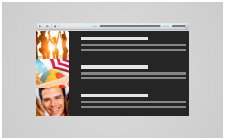
Responsive HTML5 music audio with playlist
Responsive HTML5 audio player with playlist, simple, innovative, customizable, fully responsive, touch supportUSE THIS TEMPLATE -
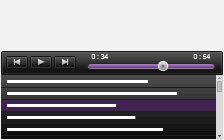
Responsive HTML5 audio player with playlist dark background
Responsive HTML5 audio player with playlist, simple, innovative, customizable, fully responsive, touch support, dark backgroundUSE THIS TEMPLATE -

Responsive HTML5 audio player with playlist bright background
Responsive HTML5 audio player with playlist, simple, innovative, customizable, fully responsive, touch support, bright backgroundUSE THIS TEMPLATE -
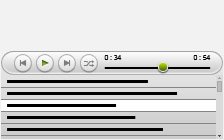
Responsive HTML5 audio rounded player with playlist
Responsive HTML5 audio player with playlist, simple, innovative, customizable, fully responsive, touch support, rounded playerUSE THIS TEMPLATE -
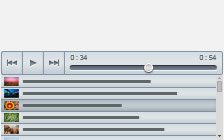
Responsive HTML5 audio player with playlist with images
Responsive HTML5 audio player, simple yet innovative, customizable, fully responsive, touch support, playlist with imagesUSE THIS TEMPLATE -
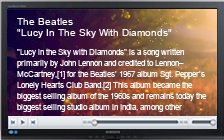
Audio player with large cover
Large cover audio player, useful for pictures, text, covers, responsive, many options for pro usersUSE THIS TEMPLATE -
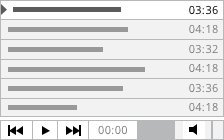
Smooth Audio Player Light
Simple and responsive audio player with minimal design, expanded playlist, bottom control pannel.USE THIS TEMPLATE -
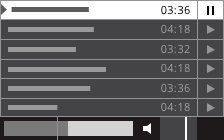
Smooth Audio Player Silver
Audio player with playlist and simplified control bar, smooth and adaptive design that integrates with all devices and web browsers.USE THIS TEMPLATE -
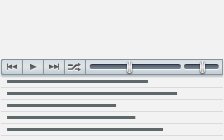
Responsive tiny audio player with playlist
Small audio player with list underneath, responsive, ergonomic, narrow control barUSE THIS TEMPLATE -
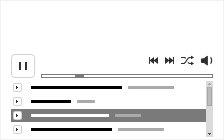
Bandcamp audio player
Bandcamp audio player, simple and fast to create, SEO friendly, detailed playlistUSE THIS TEMPLATE -
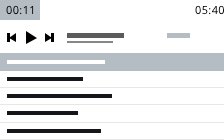
Baroque audio player
Straight out audio player with a fresh, elegant and clean design, SEO friendlyUSE THIS TEMPLATE -
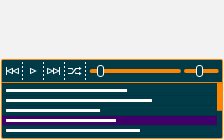
Rounded audio player
Elegant HTML5 based audio player, modern design, intuitive interface, responsive with touch screen supportUSE THIS TEMPLATE -
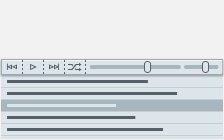
Minimalist audio player
Minimalist audio player with fresh and elegant design, responsive layout, full control bar, customizable coloursUSE THIS TEMPLATE -

Tiny audio player with playlist
Neat design audio player, very little space used, fully customizable playlist, user friendly, easy to manageUSE THIS TEMPLATE
Fixed Audio Templates
-

Responsive bottom page audio player
Responsive bottom page audio player, scaleable width and height, audio display of cover artUSE THIS TEMPLATE -
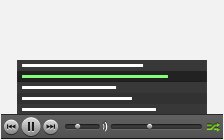
Spotify player
Spotify audio player, does not interfere with site, responsive, mobile friendly layoutUSE THIS TEMPLATE -
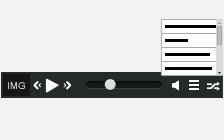
Mixcloud audio player
Mixcloud audio player, responsive design, customizable colors, dimensions and functionalities, SEO friendlyUSE THIS TEMPLATE -

Bottom audio player with playlist
Innovative bottom audio player, fresh design, responsive layout, customizable width and heightUSE THIS TEMPLATE
Podcast Templates
-
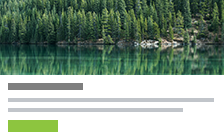
Episodes Podcast
Awesome podcast template with boxed design and pop-up audio playerUSE THIS TEMPLATE
You can easily customize the template using the advanced settings or with CSS edit.