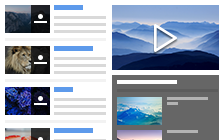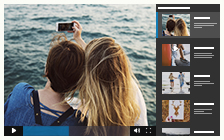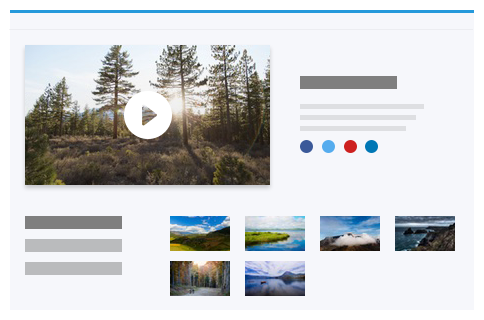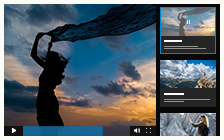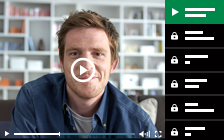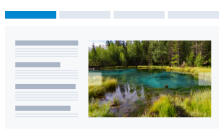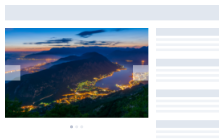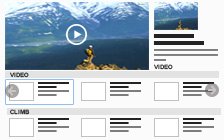Responsive video player with vertical playlist
A responsive video player on your webpage assures all your users can enjoy an outstanding viewing experience, no matter what device they use. Moreover, if you have multiple video files you would like to showcase, Cincopa's best HTML5 video player with playlist enables you to display the entire collection and allows your visitors to browse the files and watch any number of videos via a single click with no buffering or delays.
Responsive video player with vertical playlist and Demo:
The HTML5 video player code, unlike the Flash-based players, supports all screen types. All required conversions, transcoding and photo resizing are performed by the software automatically. The responsive video player supports touch technology and is compatible with all popular browsers. It supports almost all video formats and may be embedded into HTML pages, CMS-based sites and numerous social channels.
The responsive video player with playlist has a clean and elegant design. It includes a large display with a very convenient and efficient control bar, which appears only when hovered over with the mouse. The video playlist is displayed under the player, organized in a neat vertical boxed layout. Each box includes a thumbnail photo, a caption and a description. Users may navigate between the videos using the Next and Previous buttons or the vertical seeking bar.
Mobile Friendly Video Player with Vertical Playlist - Main Features:
- Responsive design - compatible with all portable devices and screen sizes
- Set maximal width for gallery
- Set video playlist height
- Edit CSS files
- Auto-start option
- Featured control bar includes: Auto-hide, Previous and Next buttons, Play/Pause button, Full-screen button, volume slider and track's time control.
- Upload any number of video files (from any device or web URL)
- Remote access to your gallery
- Touch support
- Automatic thumbnail creator
- Automatic conversions
- Add caption and description
- Free hosting and delivery (400MB storage space and 200MB bandwidth per month)
- Embed into HTML page, CMS sites or social networks
- Supports all popular video formats
- Compatible with all major browsers
- Progressive download - assures fast and smooth viewing experience
Advanced Settings for Pro Users:
- Set your own control panel
- Activate loop option
- Activate Auto-hide option
- Add shuffle button or activate shuffle option
- Add playlist button or activate playlist option
- Time control
- Set volume level
- Choose to pause all other players
- Add watermark image URL
- Set watermark position (top left/right, bottom left/right, no watermark)
- Add watermark link
- Add iframe
- Domain lock
Related Skins
Video Playlist Templates
-

Video with horizontal playlist
Video player with horizontal playlist, responsive, elegant design, suits portable devicesUSE THIS TEMPLATE -
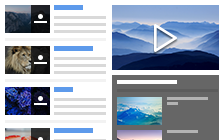
Video Academy Template
Combine multiple video playlists in a single easy-to-navigate video player that looks great on any screen.USE THIS TEMPLATE -
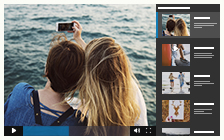
Spree Video Playlist
The playlist is customizable and features video title, description, and a square preview thumbnail. On mobile the playlist collapse into a horizontal slider playlist.USE THIS TEMPLATE -
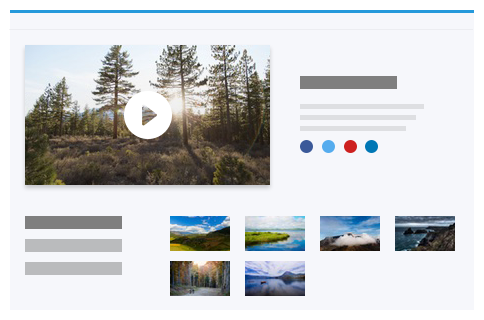
-
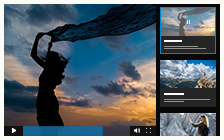
Video gallery with right playlist, large preview thumbnail
The playlist is customizable and features video title, description and a large preview thumbnail. On mobile it collapse into a horizontal slider playlist with titleUSE THIS TEMPLATE -
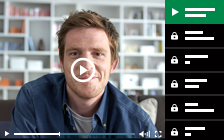
Online Video Course
Paywall feature - lock\unlock selected playlist items. Allow only logged in subscribers to view premium content. Add register USE THIS TEMPLATE
Video Gallery Templates
-

Video and Podcast Channel
Create a distraction-free, branded channel to showcase your videos and podcasts and educate your audience.USE THIS TEMPLATE -
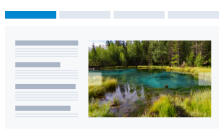
Marketing Category Slider
Showcase your product, values and features using images, short form videos and text.USE THIS TEMPLATE -
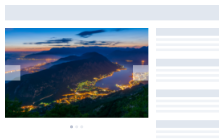
Product Marketing Slider
Showcase your product, values and features using images, short form videos and text.USE THIS TEMPLATE -
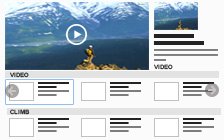
Video gallery with categories
Mobile friendly video player with categories, multiple options for customization, paginationUSE THIS TEMPLATE
You can easily customize the template using the advanced settings or with CSS edit.