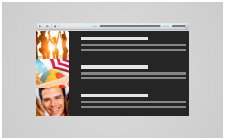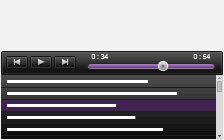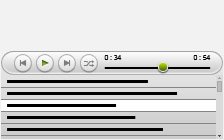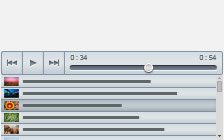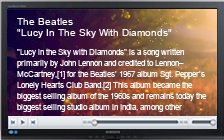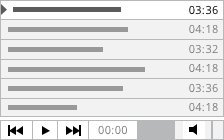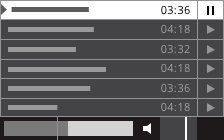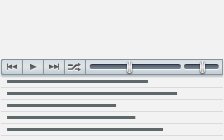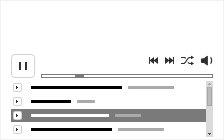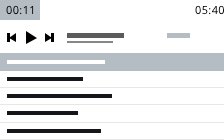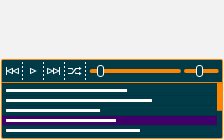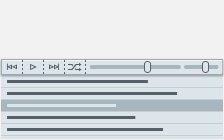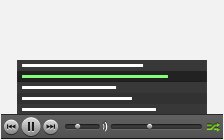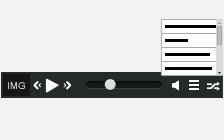Responsive Spotify Player Skin
Cincopa's Spotify music player skin combines high efficiency and a neat, modern appearance that does not interfere with the webpage design. You may choose the player theme, text and background colors and even edit the main CSS files for further customization.
The Spotify player is a large audio skin located at the bottom of the page. The convenient control bar includes a playlist button, navigation buttons, progress bar, volume slider and other custom features such as shuffle and repeat buttons. The detailed playlist may include any number of music files with or without their titles, descriptions and album covers. In case the playlist is longer than the pre-set height, a scroller will appear
This premium audio player skin is not just about the Spotify style but also about giving you full control over your display performance and file protection. Spotify player skin offers many advanced setting and security options; for example, you can set the player to keep playing on different pages and authorize specific domains to use the player.
Responsive Spotify Player - Main Features:
- Responsive layout – looks great on all mobile devices
- Upload any number of music files
- Set playlist height
- Set maximum width for the player
- Supports all popular audio formats
- Fully featured control bar (play/pause, previous and next, playlist, repeat and shuffle buttons and volume and progress bar)
- Automatic conversions and photo resize
- Remote access - manage Spotify player from any devices
- Reliable CDN
- Free hosting and delivery –(limited to 400MB of storage space and 200MB of bandwidth per month)
Advanced Settings for Pro Users:
- Edit main CSS files
- Set initial volume
- Choose a background color for the gallery
- Choose text color
- Choose the theme color of your gallery
- Show or hide playlist
- Add titles and or descriptions to playlist
- Show or hide navigation arrows, shuffle button and progress bar
- Display volume button
- Show cover image height
- Set cover image
- Display image in playlist (small, medium or large)
- Pause other players on page when Spotify player is active
- Enable Auto-start
- Auto-repeat a song
- Auto-repeat the playlist
- Play from current position after page reload with an option to continue playing for the entire website
- Allow users to download your music files
- Domain Lock – List the domains entitled to display your Spotify player
- Google Analytics integration
- Add search box to gallery
Related Skins
Audio Playlist Templates
-

Podcast/Audio player
Audio/Podcast audio gallery with customizable colors design and controls with branded player, with or without a playlistUSE THIS TEMPLATE -

Responsive blue audio player with playlist
Fully responsive audio player, innovative, customizable and modern lookUSE THIS TEMPLATE -
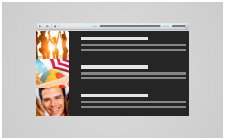
Responsive HTML5 music audio with playlist
Responsive HTML5 audio player with playlist, simple, innovative, customizable, fully responsive, touch supportUSE THIS TEMPLATE -
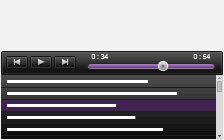
Responsive HTML5 audio player with playlist dark background
Responsive HTML5 audio player with playlist, simple, innovative, customizable, fully responsive, touch support, dark backgroundUSE THIS TEMPLATE -

Responsive HTML5 audio player with playlist bright background
Responsive HTML5 audio player with playlist, simple, innovative, customizable, fully responsive, touch support, bright backgroundUSE THIS TEMPLATE -
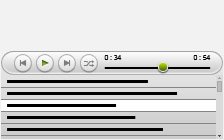
Responsive HTML5 audio rounded player with playlist
Responsive HTML5 audio player with playlist, simple, innovative, customizable, fully responsive, touch support, rounded playerUSE THIS TEMPLATE -
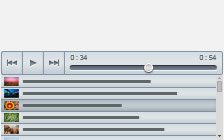
Responsive HTML5 audio player with playlist with images
Responsive HTML5 audio player, simple yet innovative, customizable, fully responsive, touch support, playlist with imagesUSE THIS TEMPLATE -
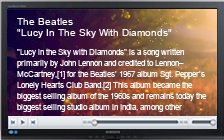
Audio player with large cover
Large cover audio player, useful for pictures, text, covers, responsive, many options for pro usersUSE THIS TEMPLATE -
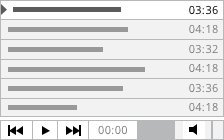
Smooth Audio Player Light
Simple and responsive audio player with minimal design, expanded playlist, bottom control pannel.USE THIS TEMPLATE -
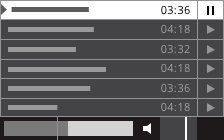
Smooth Audio Player Silver
Audio player with playlist and simplified control bar, smooth and adaptive design that integrates with all devices and web browsers.USE THIS TEMPLATE -
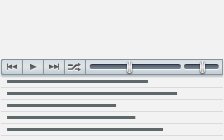
Responsive tiny audio player with playlist
Small audio player with list underneath, responsive, ergonomic, narrow control barUSE THIS TEMPLATE -
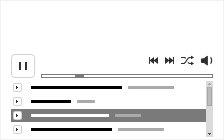
Bandcamp audio player
Bandcamp audio player, simple and fast to create, SEO friendly, detailed playlistUSE THIS TEMPLATE -
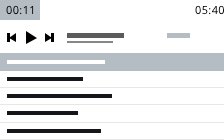
Baroque audio player
Straight out audio player with a fresh, elegant and clean design, SEO friendlyUSE THIS TEMPLATE -
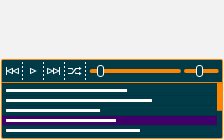
Rounded audio player
Elegant HTML5 based audio player, modern design, intuitive interface, responsive with touch screen supportUSE THIS TEMPLATE -
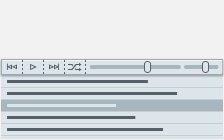
Minimalist audio player
Minimalist audio player with fresh and elegant design, responsive layout, full control bar, customizable coloursUSE THIS TEMPLATE -

Tiny audio player with playlist
Neat design audio player, very little space used, fully customizable playlist, user friendly, easy to manageUSE THIS TEMPLATE
Fixed Audio Templates
-

Responsive bottom page audio player
Responsive bottom page audio player, scaleable width and height, audio display of cover artUSE THIS TEMPLATE -
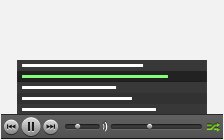
Spotify player
Spotify audio player, does not interfere with site, responsive, mobile friendly layoutUSE THIS TEMPLATE -
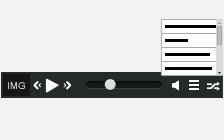
Mixcloud audio player
Mixcloud audio player, responsive design, customizable colors, dimensions and functionalities, SEO friendlyUSE THIS TEMPLATE -

Bottom audio player with playlist
Innovative bottom audio player, fresh design, responsive layout, customizable width and heightUSE THIS TEMPLATE
You can easily customize the template using the advanced settings or with CSS edit.