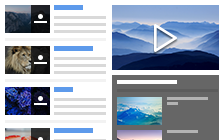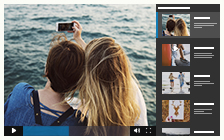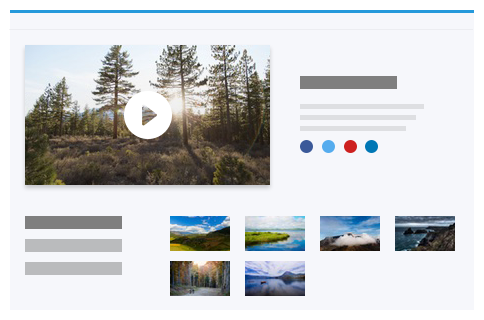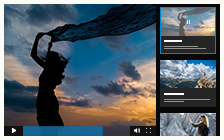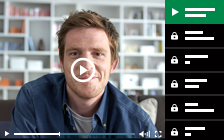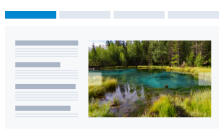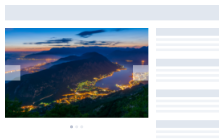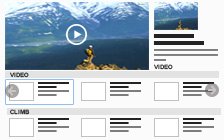Video Player with Right Playlist (1012X430)
Cincopa's video player with right playlist is elegant, friendly and large enough
to captivate anybody's attention. This
video player skin allows you to modify many different features such as full
screen, autostart, items positions and different elements colors in order to suit
the general appearance and performance to those of your site. The playlist section
includes video files titles and descriptions and a scrolling option for easy browsing
of the full list.
The video player with right playlist skin offers full scalability and remote access.
It supports all major video formats and automatically performs required transcoding.
It may be added to any site, which is based on HTML or CMS such as WordPress, WordPress
MU, Joomla, Drupal, Ning, Blogger, Buddy Press, vBulletin, MediaWiki, Weebly and
TypePad.
Video Player with Right Playlist Skin and Demo
Video Player with Right Playlist - Main Features:
- Resize the player skin.
- Upload as many video files as you wish.
- Choose control bar position (bottom, over or none).
- Choose playlist position (none, bottom, over or right) .
- Upload video files from your computer, mobile device or any URL on the web.
- Full scalability.
- Remote access.
- Supports all popular formats.
- Determine playlist size.
- Automatic transcoding.
- Set playlist size.
- Activate autostart option.
- Set the time to play video.
- CDN - ensures a great speed and high performance of content delivery.
- Activate repeat option.
- Free media hosting and distribution services (restricted to 400MB space and 200MB
bandwidth per month).
- Premium plans provide supplemental features:
1. View with Cooliris
2. Enable or disable media download
3. Choose the background color of playlist and panel
4. Choose icons and text color
5. Choose color of items when mouse hovers over them
6. Choose the background color of display
7. Domain-lock list
8. Remove Cincopa branding
9. Display click - determine the outcome of clicking the display (play, link, none, full screen, mute or next)
10. Embed watermark logo in your display
11. Include mute option
12. Set volume level
13. Set buffer length
Related Skins
Video Playlist Templates
-

Video with horizontal playlist
Video player with horizontal playlist, responsive, elegant design, suits portable devicesUSE THIS TEMPLATE -
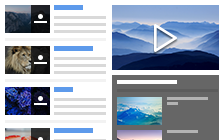
Video Academy Template
Combine multiple video playlists in a single easy-to-navigate video player that looks great on any screen.USE THIS TEMPLATE -
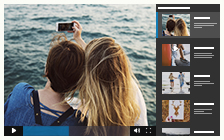
Spree Video Playlist
The playlist is customizable and features video title, description, and a square preview thumbnail. On mobile the playlist collapse into a horizontal slider playlist.USE THIS TEMPLATE -
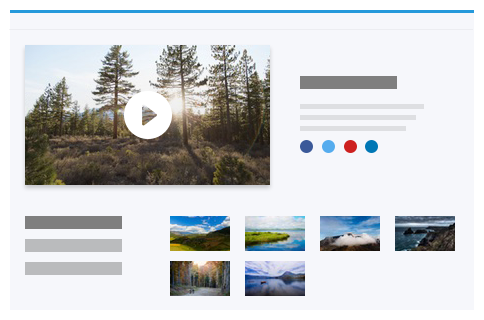
-
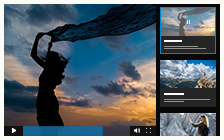
Video gallery with right playlist, large preview thumbnail
The playlist is customizable and features video title, description and a large preview thumbnail. On mobile it collapse into a horizontal slider playlist with titleUSE THIS TEMPLATE -
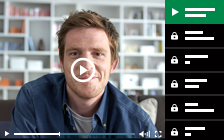
Online Video Course
Paywall feature - lock\unlock selected playlist items. Allow only logged in subscribers to view premium content. Add register USE THIS TEMPLATE
Video Gallery Templates
-

Video and Podcast Channel
Create a distraction-free, branded channel to showcase your videos and podcasts and educate your audience.USE THIS TEMPLATE -
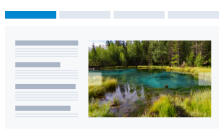
Marketing Category Slider
Showcase your product, values and features using images, short form videos and text.USE THIS TEMPLATE -
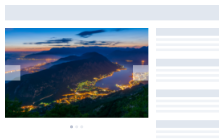
Product Marketing Slider
Showcase your product, values and features using images, short form videos and text.USE THIS TEMPLATE -
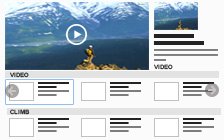
Video gallery with categories
Mobile friendly video player with categories, multiple options for customization, paginationUSE THIS TEMPLATE
You can easily customize the template using the advanced settings or with CSS edit.