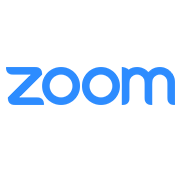The benefits of using Cincopa’s app for Zoom
- All media recorded through Zoom will be added automatically to your Cincopa Assets
- Recordings can be shared and published
- Closed captions can be added to any and all recordings
- Call-to-actions can be added at any moment during a recording of, say, a webinar or training video
- Upload the full Zoom chat transcript to Cincopa, allowing viewers to read the conversation alongside the video.
- Includes a timeline file (JSON) mapping key events to specific times in the video.